
July 10, 2023
Mastering Data Manipulation: Unleashing the Power of getCollection in Laravel Pagination
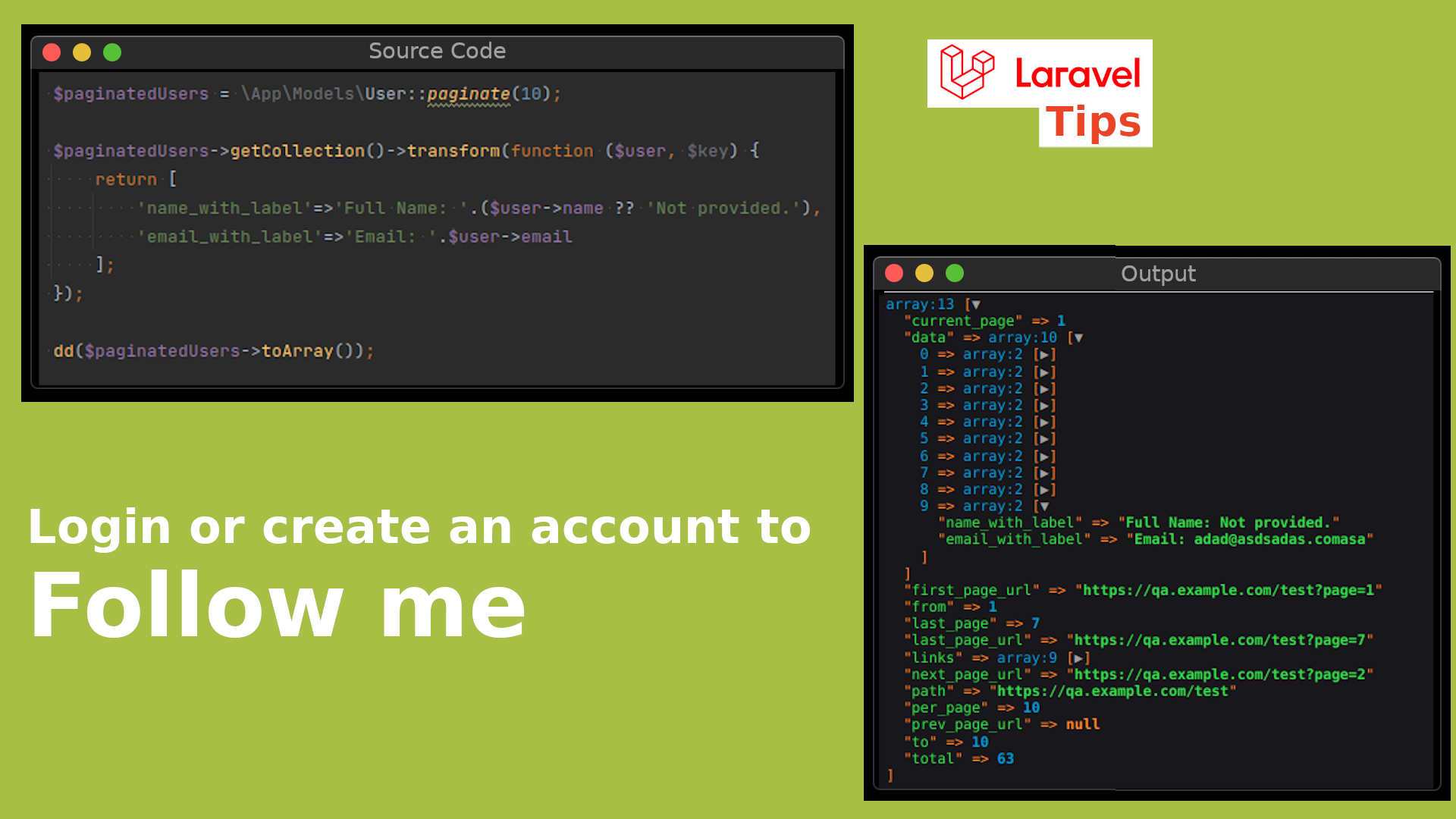
In the world of web development, Laravel has established itself as a powerful PHP framework known for its elegant syntax and robust features. When working with pagination in Laravel, there are various methods available to manipulate and extract data. In this article, we will focus on one particular approach: the getCollection method. We will delve into its usage and explore how it can be leveraged to effectively manipulate data obtained from paginated results.
It is not uncommon for developers to encounter situations where data manipulation is required when dealing with paginated results in Laravel. These scenarios often demand extracting, transforming, or filtering the data to fulfill specific requirements. While Laravel provides several methods to achieve this, we will narrow our focus to the utilization of the getCollection method in this article.
The getCollection method in Laravel offers a convenient way to access the underlying collection of data from paginated results. By invoking this method on the pagination object, developers gain direct access to the collection, allowing for seamless data manipulation.
To illustrate its usage, consider the following scenario: imagine we have retrieved a paginated set of data using Laravel's pagination mechanism. Now, let's assume we need to perform advanced filtering or transformation on the data received. This is where the getCollection method comes into play.
Example:
$paginatedUsers = \App\Models\User::paginate(10);
$paginatedUsers->getCollection()->transform(
function ($user){
return [
'name_with_label' => 'Full Name ' . ($user->name ?? 'Not Provided'),
'email_with_label' => 'Email ' . $user->email,
];
}
);
dd($paginatedUsers->toArray());
Output:
array:13 [
"current_page" => 1
"data" => array:1 [
0 => array:2 [
"name_with_label" => "Full Name: Not provided."
"email_with_label" => "Email: adad@asdsadas.comasa"
]
]
"first_page_url" => "https://qa.example.com/test?page=1"
"from" => 1
"last_page" => 1
"last_page_url" => "https://qa.example.com/test?page=7"
"links" => array:1 []
"next_page_url" => "https://qa.example.com/test?page=2"
"path" => "https://qa.example.com/test"
"per_page" => 1
"prev_page_url" => null
"to" => 1
"total" => 1
]
Conclusion:
When it comes to manipulating data obtained from pagination in Laravel, the getCollection method offers a powerful solution. Its ability to provide direct access to the underlying collection facilitates advanced data manipulation with ease.
Next time you find yourself needing to manipulate paginated data in Laravel, consider utilizing the getCollection method. Its flexibility, readability, and code reusability make it a valuable tool in your web development arsenal. Experiment with this method and explore the vast possibilities it offers to streamline your data manipulation tasks in Laravel.
Engage and Stay Connected: Don't Forget to Follow for More Captivating Content!
946 views
