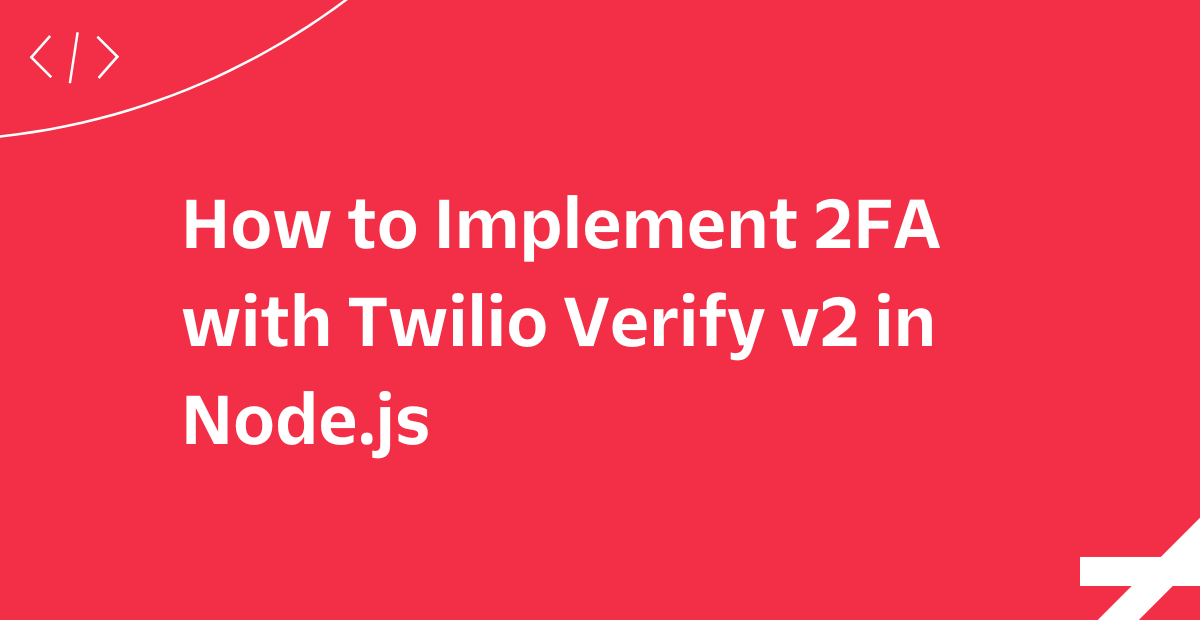
September 19, 2025
How to Build a 2FA Authentication System with Node.js and Twilio
How to Build a 2FA Authentication System with Node.js and Twilio
How do your favourite applications send you one-time passcodes that display on your phone seconds after logging in? You know them; a quick 6-digit code that makes your account seem secure as Fort Knox.
Yes, that is 2FA, which stands for "two-factor authentication." It is one of the easiest ways to protect your app's login mechanism without confusing users. The best part? Building it yourself is easy with Node.js and Twilio.
I will help you build up a simple SMS-based 2FA solution in this post. You will finish with a tested flow you can integrate into your app. Ready? Get secure!
How 2FA Works: The Basics
First, let's explain what is going behind the code.
The normal flow:
- Users input their email and password as usual.
- If credentials are correct, the server generates a unique one-time passcode (OTP).
- The user receives an OTP via SMS.
- Users enter the code back into the app.
- Verify the code to confirm complete login!
Why does it matter? Even if someone gets your user's password, they will need their phone code to break in. A simple but effective security layer.
Setting Up Your Node.js Project
Roll up your sleeves and let's prepare our environment.
Create a project folder and run:
npm init -y
Install Express for our server and Twilio's SDK for texting.
npm install express twilio dotenv
Create a .env file to store your Twilio credentials securely:
TWILIO_ACCOUNT_SID=YOUR_ACCOUNT_SID
TWILIO_AUTH_TOKEN=YOUR_AUTH_TOKEN
TWILIO_PHONE_NUMBER=YOUR_TWILIO_PHONE_NUMBER
Finally, set up a basic Express server in index.js:
require('dotenv').config();
const express = require('express');
const app = express();
app.use(express.json());
app.listen(3000, () => console.log('Server running on port 3000'));We're ready to send some texts.
Generating & Sending the Verification Code
Generating and transmitting a code will make your users say, “Wow, that was fast!â€Â
First, create /login a three-task endpoint:
- Generates a 6-digit random code.
- Temporarily stores the code.
- Texts the user using Twilio.
You could do this:
const twilioClient = require('twilio')(
process.env.TWILIO_ACCOUNT_SID,
process.env.TWILIO_AUTH_TOKEN
);
// For demo: use an in-memory store
const codes = new Map();
app.post('/login', (req, res) => {
const { phoneNumber } = req.body;
// 6-digit code
const code = Math.floor(100000 + Math.random() * 900000);
codes.set(phoneNumber, code);
// Send SMS
twilioClient.messages
.create({
body: `Your verification code is ${code}`,
from: process.env.TWILIO_PHONE_NUMBER,
to: phoneNumber
})
.then(() => {
res.send('Verification code sent!');
})
.catch((err) => {
console.error(err);
res.status(500).send('Error sending SMS');
});
});Important! On production, codes are stored in a database or Redis with a TTL to expire. We will keep it simple.
Verifying the Code
Next, review the user's submitted code. Use /verify as a new route.
app.post('/verify', (req, res) => {
const { phoneNumber, code } = req.body;
const validCode = codes.get(phoneNumber);
if (parseInt(code) === validCode) {
// Clean up used code
codes.delete(phoneNumber);
// Proceed with login logic  create a session or JWT here
res.send('✅ Verified! User authenticated.');
} else {
res.status(401).send('âÂÅ’ Invalid code.');
}
});Simply retrieve the code from store, compare it, and done! Create a session, sign a JWT, or utilise your app's authentication method.
Best Practices & Security Tips
You may be wondering, “Is it safe to handle it this way?†To protect this simple system, follow these rules:
- Use HTTPS everywhere: Do not send login or 2FA data over HTTP.
- Expire codes quickly: Codes should not linger for more than five minutes.
- Limit attempts: Lock accounts or add delays after a few failed guesses.
- Use a real store in production: Redis is ideal for temporary data.
- Consider using authenticator apps: App-based tokens like Google Authenticator are safer than SMS for high-security apps.
Conclusion
All done! You created a simple, real-world Two-Factor Authentication routine that users will love and attackers will despise.
You may integrate this into your login system with Node.js and Twilio. Your app will look more professional, your users will feel safer, and you will sleep better without a password.
Launch, test, and watch secure logins roll in. Your users will appreciate the increased security.
719 views
