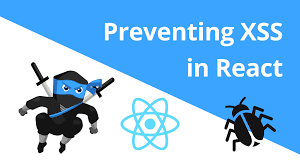
September 23, 2025
How to Detect and Prevent XSS Attacks in React Apps
How to Detect and Prevent XSS Attacks in React Apps
Have you considered React app security? While building attractive, dynamic features, we often neglect the weaknesses that put our users at risk. Common and dangerous vulnerabilities include XSS (Cross-Site Scripting) attacks. Fortunately, recognising these attacks lets you protect your app. With actual coding examples, I will show you how to identify and prevent XSS attacks in React projects. Let's step-by-step protect your app!
What is XSS and Why is it Dangerous?
What is XSS and why should you care? XSS lets attackers inject harmful scripts on web pages and run them in browsers of people who do not know what is going on. There may be session hijacking, data theft, and bad site conduct. The best thing is? This can happen to apps made with React.
Because client-side processing is so important to React, bad scripts can run in the browser. Adding a script to your app could allow someone to steal your login information or follow directions to compromise your app. Protecting users and keeping apps stable requires React XSS protection.
Common Types of XSS Attacks
Here are the types of XSS threats you should watch out for in React projects.
- Stored XSS: First, when a person loads the page, malicious code stored on the server runs. Someone can get into your app's database and add a bad script that will run every time a user sees that page.
- Reflected XSS: The script is executed immediately after being reflected off the server, usually in a URL or form input. Sanitise input for this harder-to-detect type.
- DOM-based XSS: Finally, client-side JavaScript vulnerabilities cause DOM-based XSS. A malicious script might directly control the DOM in your React app, changing page content or running destructive scripts. Because they manipulate the DOM client-side, React apps are especially vulnerable.
Detecting XSS Vulnerabilities in React Apps
Here's how to find React app XSS issues. First, check your code for direct DOM rendering of user-generated content. Be careful using dangerouslySetInnerHTML anywhere. Sanitised input is required for this function; otherwise, avoid it.
Here's an example of what can go wrong:
<div dangerouslySetInnerHTML={{ __html: userInput }} />An attacker can add script to your program if you do not clean up user input. To find flaws in security, ESLint can point out bad actions like dangerouslySetInnerHTML. Static code analysis or ESLint plugins could find dangerous trends in your code. If you look in your script for dangerouslySetInnerHTML, you might find a lot of problems.
Preventing XSS Attacks in React Apps
Now let's get to the important part: how to keep React apps safe from XSS attacks. Sanitising user input is first and foremost. Always clean user input before inserting it into the DOM. DOMPurify can sanitise HTML before rendering. Here's a basic example:
import DOMPurify from 'dompurify';
const sanitizedInput = DOMPurify.sanitize(userInput);
return <div dangerouslySetInnerHTML={{ __html: sanitizedInput }} />;
Sanitising input is nice, but avoid dangerouslySetInnerHTML. When rendering JSX, React's default action is to escape user input. For example:
<p>{userInput}</p>React automatically escapes dangerous characters like <, >, and & when rendering input, which protects against script injection.
A Content Security Policy is another good way to keep XSS from occurring, and by setting up your CSP correctly, you can limit the scripts that can run in your app. This makes it safer. If you just let known scripts in, your app will be less likely to be attacked by XSS.
Conclusion
With caution, you are able to secure your React app from XSS. Sanitizing input, refraining from unsafe calls such as dangerouslySetInnerHTML, and applying DOMPurify can help to protect your application from malicious scripts. Internal security capabilities in React and common practices such as a Content Security Policy will help to prevent such threats. Vigilance, test for vulnerabilities, and put app security as your priority. Now your turn to create a secure application and inform me of the outcomes!
703 views
