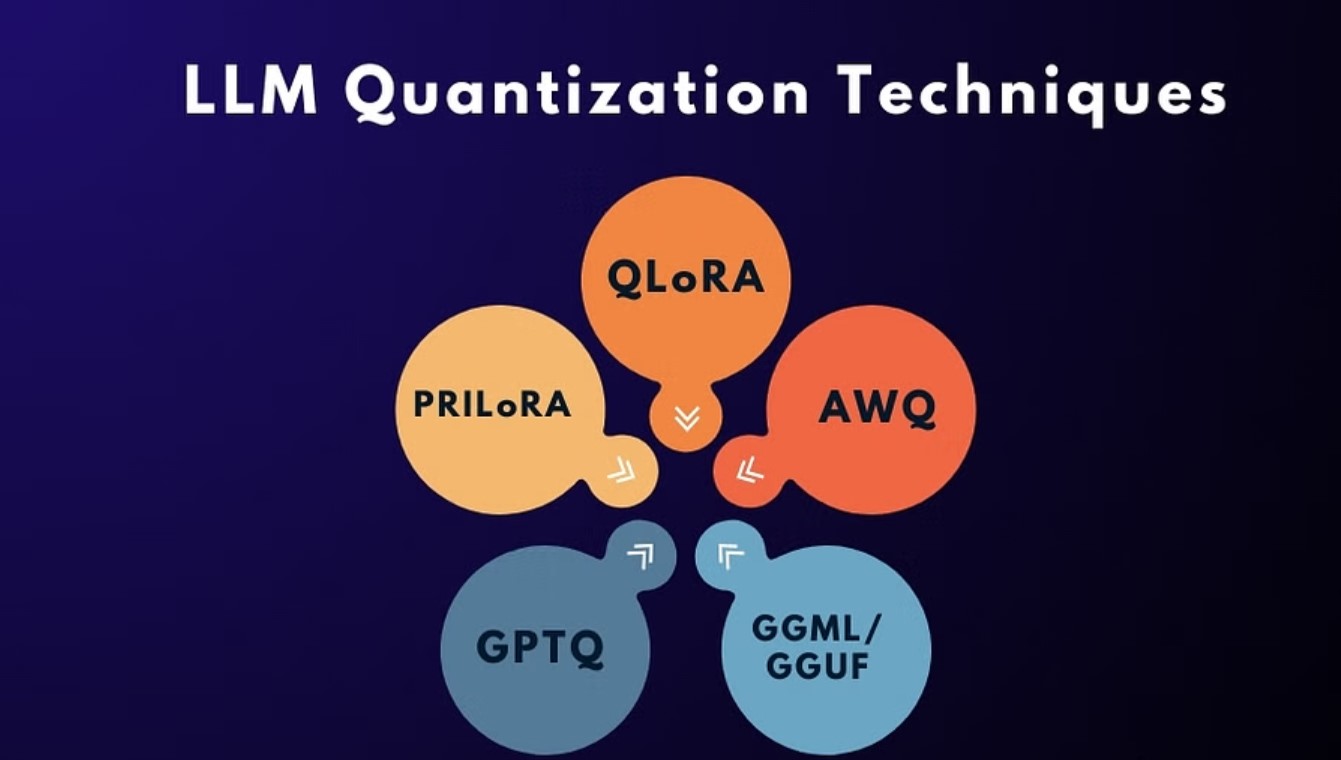
June 27, 2025
Optimizing Deep Learning Models with Quantization Techniques
Optimizing Deep Learning Models with Quantization Techniques
Have you ever created a strong and accurate deep learning model that worked nicely throughout training but is too heavy to deploy? A model that takes too long or uses too much memory to predict? Would it be possible to decrease model size and speed up inference without compromising accuracy? Quantization can make deep learning models lighter and faster. In this guide, I will show you how. Join me.
What is Quantization?
Quantization lowers deep learning model weights and activations' accuracy. You can use 16-bit or 8-bit integer accuracy instead of 32-bit floating-point (FP32) when you use quantization. This compresses models and speeds inference on CPUs and edge devices with limited memory and processing.
And what's its main benefit? When used on resource-limited platforms like mobile devices, IoT devices, or web servers, a compact, lightning-fast model with satisfactory accuracy is essential.
Types of Quantization
The two primary methods of quantization are post-training and quantization-aware training.
Post-training Quantization applies to trained models. This method is quicker and easier, although accuracy might drop somewhat. So, no model retraining is required from now on.
Quantization-Aware Training uses quantization. The model learns to handle decreasing precision and usually retains better accuracy than PTQ. Retraining the model takes additional time and computer resources.
Walk through both ways and see how they operate.
Setting Up the Environment
Before we dive into the actual coding, you'll need a few things to get started. The libraries we'll be using are PyTorch and TorchVision. If you haven't installed them yet, you can easily do so by running:
pip install torch torchvisionHaving these libraries installed is essential, as PyTorch provides built-in support for quantization techniques, including both Post-training and Quantization-Aware Training. Once everything is set up, we’ll work with a pretrained model (like ResNet18) and apply quantization to it.
Applying Post-training Quantization
It is easiest to add quantization to an existing model using Post-training Quantization (PTQ).
Step 1: Preparing the Model
We'll first load a pretrained model; ResNet18 is popular since it is lightweight and quick. This is how to load:
import torch
import torchvision.models as models
# Load pretrained ResNet18 model
model = models.resnet18(pretrained=True)
model.eval() # Set the model to evaluation mode
Step 2: Quantizing the Model
Applying post-training quantization. PyTorch simplifies this by letting us configure quantization, construct the model, and calibrate it with a small set of data.
import torch.quantization as quant
# Specify the quantization configuration
model.qconfig = quant.get_default_qconfig('fbgemm')
# Prepare the model for quantization
quant.prepare(model, inplace=True)
# Calibrate with a few batches of data (usually just a representative batch is enough)
# Example: Assume `data_loader` is your validation set
for inputs, _ in data_loader:
model(inputs)
# Convert the model to a quantized version
quantized_model = quant.convert(model, inplace=True)This step comprises prepping the model for quantization, calibrating it with a small data sample to collect statistics, and then quantizing it. This shrinks the model and speed up inference.
Step 3: Evaluating the Quantized Model
You should assess the model's performance on your task after quantization. Here's a quick approach to assess accuracy:
quantized_model.eval()
correct = 0
total = 0
with torch.no_grad():
for inputs, labels in data_loader:
outputs = quantized_model(inputs)
_, predicted = torch.max(outputs, 1)
total += labels.size(0)
correct += (predicted == labels).sum().item()
print(f'Quantized Model Accuracy: {100 * correct / total}%')This shows your quantized model's accuracy, which you may compare to the original model's to observe how performance has improved.
Applying Quantization-Aware Training (QAT)
Quantization-Aware Training (QAT) is more advanced. Quantization-trained models adapt to withstand decreasing accuracy during training in QAT.
Step 1: Enable QAT
Start by preparing the model for quantization-aware training. This stage lets the model imitate quantization during training:
# Enable QAT in the model
model.train()
model.qconfig = quant.get_default_qat_qconfig('fbgemm')
# Prepare the model for QAT
quant.prepare_qat(model, inplace=True)
Step 2: Train the Model with QAT
We then fine-tune the model using QAT. This lets the model adapt and reduce quantization-related performance loss. It is regular training with implicit quantization.
# Fine-tune the model with your training data
for epoch in range(num_epochs):
for inputs, labels in train_loader:
optimizer.zero_grad()
outputs = model(inputs)
loss = loss_fn(outputs, labels)
loss.backward()
optimizer.step()
Step 3: Convert to Quantized Model
Once trained using QAT, we quantize the model:
quantized_model = quant.convert(model.eval(), inplace=True)Quantize the model after training and assess it like PTQ.
Conclusion
Quantization is great for optimizing deep learning models on edge devices or in low-resource environments. Your models will be quicker and smaller using Post-training Quantization for simplicity or Quantization-Aware Training for accuracy retention.
The next step? Try quantization on your models and combine it with pruning or knowledge distillation to improve efficiency. These enhancements make AI installations quicker, smaller, and more efficient.
860 views
