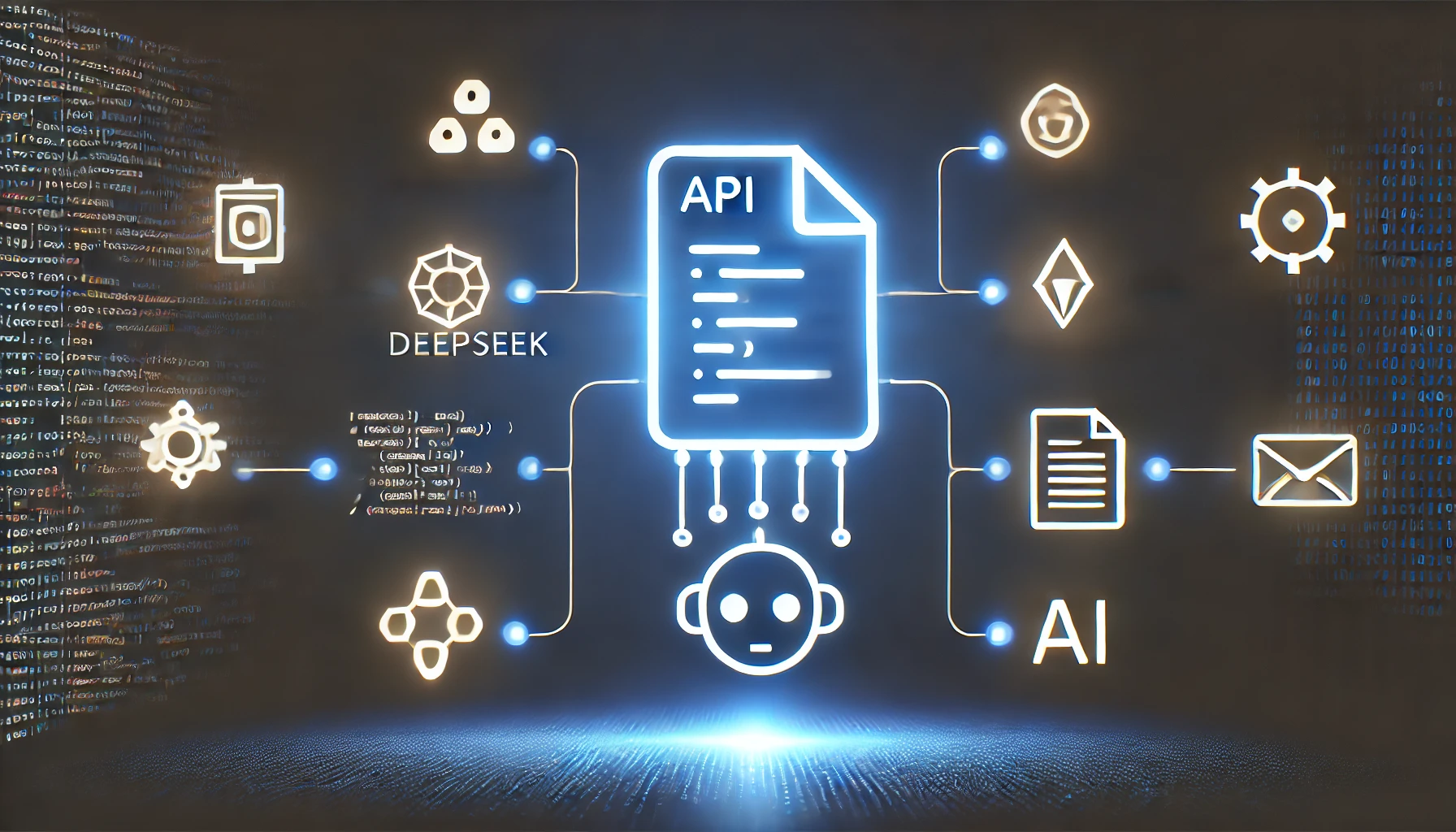
April 07, 2025
Automating API Documentation with DeepSeek Code
Most developers believe that API documentation is challenging. Developers need good API documentation to use it effectively. Keeping things updated and consistent between versions? There, things go wrong.
I explored AI-powered API documentation automation because of it. Without manually documenting every method, DeepSeek Code can build organized API documentation from code. It is quick and accurate and removes the hassle of updating code documentation. This article explains how DeepSeek Code can turn docstrings into API documentation and how to incorporate it into your workflow.
Why Automate API Documentation?
With additional functionality, software documentation becomes confusing. Manual API documentation is tedious and neglected. Developers modify code but not documentation, creating worthless or misleading information.
Automating API documentation ensures that docs match the latest code. Teams can work better with AI-generated documentation that precisely records every method, argument, and return value. Automation also lets developers code instead of authoring and updating documentation.
Setting Up DeepSeek for API Documentation
DeepSeek Code is AI-powered and understands code and natural language. Analyzes function docstrings and generates structured documentation. Installing the library and giving it functions for analysis is easy.
An example of DeepSeek's basic function help documentation:
from deepseek import DeepSeekCode
function_code = """
def get_user(id: int):
\"\"\"Fetch user details by ID.\"\"\"
return db.get(id)
"""
response = DeepSeekCode.generate(f"Generate API documentation for this function: {function_code}")
print(response)This documents the function, parameters, and return values when run.
Generating Markdown-Based API Docs
Most API documentation is written in Markdown, which makes it easy to put in README files or development sites. DeepSeek rapidly changes function data to Markdown so that reference sites can be integrated quickly.
Let's change the example so that the API documentation is written in Markdown:
response = DeepSeekCode.generate(f"Generate markdown documentation for this API function: {function_code}")
print(response)
This produces:
### get_user
**Description:** Fetch user details by ID.
**Parameters:**
- `id` (int): The unique identifier of the user.
**Returns:**
- `dict`: User details retrieved from the database. DeepSeek neatly and professionally records each function instead of manually developing it.
Automating Documentation for an Entire API
A single function is easy, but an API? DeepSeek may provide API references for several functions, simplifying manual endpoint description.
api_code = """
def create_user(name: str, email: str):
\"\"\"Create a new user with a name and email.\"\"\"
pass
def delete_user(id: int):
\"\"\"Remove a user by ID.\"\"\"
pass
"""
response = DeepSeekCode.generate(f"Generate complete API documentation for these functions: {api_code}")
print(response)A well-organized API guide lists functions, their input, and their output.
Challenges and Best Practices
AI-generated documentation is innovative yet imperfect. Some output requires modest adjustments to fit the desired tone or layout. I always promote evaluating AI-generated documentation before releasing it.
An excellent practice is AI automation with human monitoring. A last human review ensures clarity and correctness after DeepSeek does most of the work.DeepSeek CI/CD pipelines update documentation as code changes.
Conclusion
DeepSeek Code API documentation automation boosts productivity. AI ensures consistency, accuracy, and efficiency by saving hours of manual function documentation. Markdown support and multi-function processing help developers boost productivity.
Now is the moment to try AI-powered documentation. Try DeepSeek to simplify API documentation!
551 views
