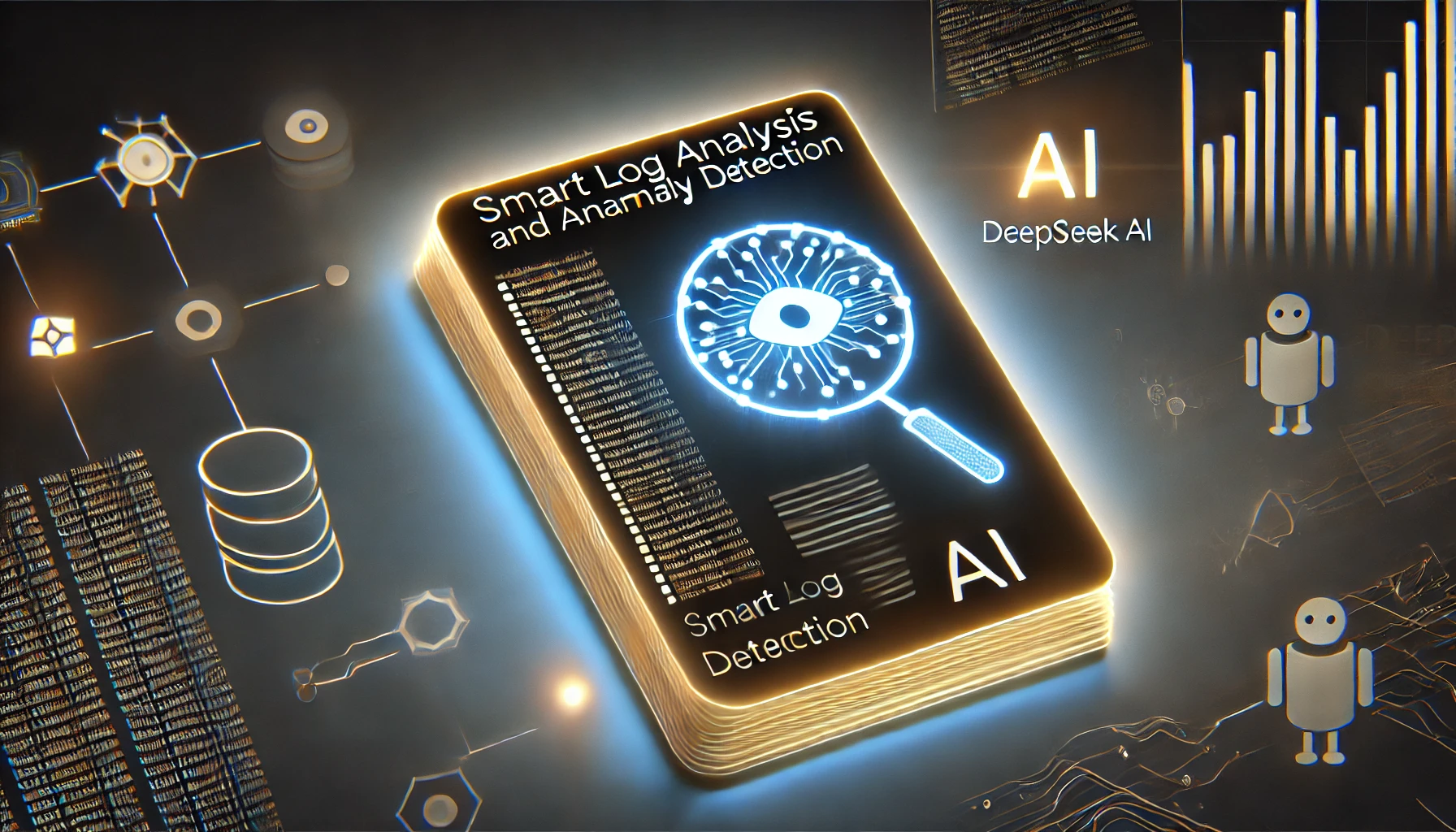
April 03, 2025
Implementing DeepSeek for Smart Log Analysis & Anomaly Detection
Logs are like the heartbeat of a system; they send messages about what is going on inside all the time. But looking through endless log files manually for strange things is like looking for a needle in a haystack. DeepSeek is an AI option. DeepSeek finds log patterns and irregularities without keywords.
The results of my log analysis using DeepSeek were shocking. It detected flaws in real-time and offered fixes. This article provides DeepSeek code for smart log analysis and anomaly identification.
Why AI-Powered Log Analysis Matters
Log files provide system health, security, and performance. What is wrong? Manual log review is time-consuming and error-prone.
The hundreds of alarms in error logs prevented system breakdowns. Log analysis by autonomous systems rapidly reveals startling patterns, changing the game. Beyond keyword searches, DeepSeek identifies context-based abnormalities that may indicate security issues, performance bottlenecks, or early system breakdowns.
Setting Up DeepSeek for Log Analysis
Let's start with a basic setup before discussing deeper use cases. DeepSeek can find errors in logs with few clues.
To begin, here is a short Python script:
from deepseek import DeepSeekCode
logs = """
2024-03-02 12:00:01 INFO User logged in
2024-03-02 12:00:02 ERROR Database connection lost
2024-03-02 12:00:05 INFO User requested data
"""
response = DeepSeekCode.generate(f"Analyze these logs for anomalies: {logs}")
print(response)When I did this, DeepSeek immediately warned me that the database connection loss error was critical and suggested checking the database service or network connectivity.
Detecting Patterns in Logs
Sometimes mistakes happen by themselves, but patterns might indicate threats. Multiple failed logins may indicate a brute-force attack. I tested DeepSeek with log data showing multiple failed logins:
logs = """
2024-03-02 12:01:00 WARNING Failed login attempt for user admin
2024-03-02 12:01:05 WARNING Failed login attempt for user admin
2024-03-02 12:01:10 WARNING Failed login attempt for user admin
"""
response = DeepSeekCode.generate(f"Find security threats in these logs: {logs}")
print(response)
Real-Time Log Monitoring with DeepSeek
Logs change constantly. Here's my set up to eliminate exhausting log research, I wanted real-time tracking:
import time
def monitor_logs():
while True:
with open("server_logs.txt", "r") as file:
logs = file.read()
response = DeepSeekCode.generate(f"Analyze real-time logs for anomalies: {logs}")
print(response)
time.sleep(60) # Run every 60 seconds
monitor_logs()Here DeepSeek scan logs every minute. A pattern of errors can warn me before the situation worsens. This automation transforms large-scale application teams.
DeepSeek's Impact on Log Analysis
After adding DeepSeek, incident response time dropped significantly. I found and fixed problems without waiting for people to report them.
AI-powered log analysis scales nicely. DeepSeek searches small applications and corporate system records. It finds new and current log pattern irregularities.
Challenges & Best Practices
AI is not perfect, of course. I had a hard time with DeepSeek false positives, which marked regular changes as odd ones. It was fine-tuned with the help of the logs from my surroundings.
Data protection is also very important. Logs contain private information, so the handling of data must follow privacy rules. I worked on logs locally instead of sending them to AI models in the cloud.
Combine AI-driven analysis with human review for crucial warnings for optimum outcomes. DeepSeek automates the detection, but expert developers should make final decisions.
Conclusion
Log analysis with DeepSeek has changed my system monitoring. Instead of becoming overwhelmed by hundreds of log entries, my AI helper promptly identifies the most significant issues.
DeepSeek can minimize downtime, increase security, and speed issue response for big systems. Try it, you will be surprised how much time it saves.
832 views
