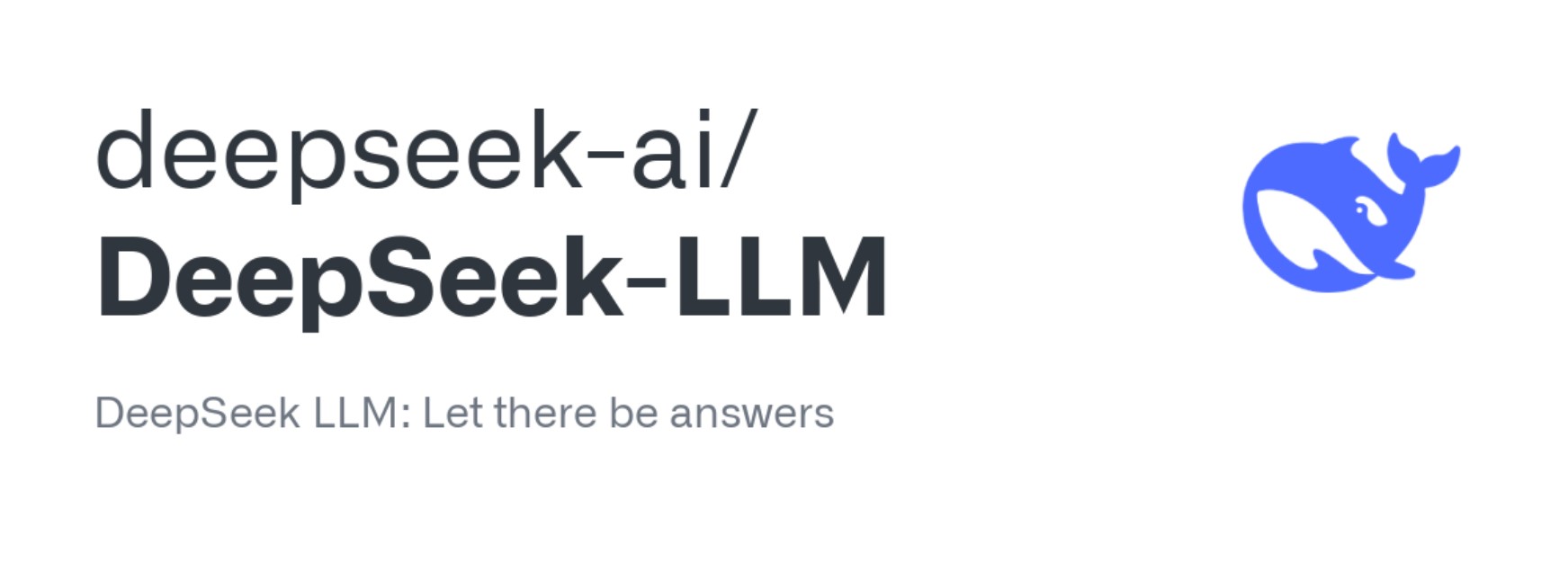
March 06, 2025
DeepSeek LLM: The Game-Changer in Open-Source AI
DeepSeek LLM is one of the latest open-source AI models that are innovating large language models (LLMs). DeepSeek LLM provides something for developers trying to incorporate AI, researchers studying natural language processing, and fans attracted by AI.
My first thought of DeepSeek was fascination. AI applications benefit from its performance, openness, and flexibility. Naturally, I tried it and compared it to Llama 2 and Mistral. I will describe model versions, local setup, fine-tuning, and limitations.
Overview of DeepSeek LLM
The powerful, open-source DeepSeek LLM language model can perform many natural language processing tasks. Transformer design makes it good at text creation, code completion, and chatbot interactions.
DeepSeek LLM is cheaper and configurable than proprietary paywalls for AI developers. It interprets complex signals, codes, and responds like people after enormous dataset training.
DeepSeek LLM Model Variants
Its 4 versions are available based on use case and computational resources:
1. DeepSeek LLM 7B Base
The 7-billion-parameter NLP model for content creation, summarization, and code completion is lightweight. Its single high-end GPU is efficient and accessible. Perfect for developers, researchers, and entrepreneurs that need fast, strong AI without processing overhead.
2. DeepSeek LLM 7B Chat
Improved conversational AI for chatbots, virtual assistants, and AI-driven interactions. Customer service, training, and interactive applications benefit from its context-aware, authentic responses. It works well on consumer GPUs.
3. DeepSeek LLM 67B Base
A strong 67-billion-parameter business AI model for advanced research, scalable automation, and deep text generation. It excels in semantics, reasoning, and predictive analytics.
4. DeepSeek LLM 67B Chat
DeepSeek's strongest conversational model powers enterprise chatbots, AI-driven customer support, and long-form conversations. Its context preservation and answer accuracy make it perfect for business automation, research, and high-end virtual assistants, but it demands a lot of computing power.
7B models perform efficiently on a single high-end GPU, making them ideal for lightweight applications. If you need modern artificial intelligence performance, the 67B models are more powerful but need more hardware.
How to Run DeepSeek LLM Locally
Running DeepSeek LLM locally is shockingly easy. Setup is simple for experimenting or integrating it into an app.
Step 1: Install Dependencies
Check you have Python installed first. Install the required libraries after that:
pip install torch transformers accelerate
Step 2: Load the Model
Once you've setup your dependencies, Hugging Face's Transformers library will let you load the model:
from transformers import AutoModelForCausalLM, AutoTokenizer
model_name = "deepseek-ai/deepseek-llm-7b-base"
tokenizer = AutoTokenizer.from_pretrained(model_name)
model = AutoModelForCausalLM.from_pretrained(model_name)
input_text = "Explain the significance of LLMs in AI."
inputs = tokenizer(input_text, return_tensors="pt")
outputs = model.generate(**inputs)
print(tokenizer.decode(outputs[0], skip_special_tokens=True))This script initializes 7B Base, tokenizes prompts, and creates responses. Torch.cuda.is_available() switches GPUs to CUDA for faster performance.
Step 3: Run Inference
Just run the script, and DeepSeek LLM will produce text based on your input. Using a GPU (A100 or above) may be faster than a CPU.
Fine-Tuning DeepSeek LLM
DeepSeek excels at adaptation. The model may be fine-tuned for domain-specific chatbots, legal AI assistants, or code creation.
Step 1: Install Additional Libraries
You'll need a few extra dependencies for fine-tuning:
pip install datasets peft bitsandbytes
Step 2: Load a Dataset
Fine-tuning starts with training data. You can use datasets from Hugging Face:
from datasets import load_dataset
dataset = load_dataset("your-dataset-name") # Replace with your dataset
Step 3: Fine-Tune Using LoRA (Low-Rank Adaptation)
LoRA makes fine-tuning more efficient by reducing the number of trainable parameters.
from peft import get_peft_model, LoraConfig
config = LoraConfig(r=8, lora_alpha=16, lora_dropout=0.05)
model = get_peft_model(model, config)
model.train()
for batch in dataset:
outputs = model(**batch)
loss = outputs.loss
loss.backward()
Step 4: Save and Use the Fine-Tuned Model
After training, save your fine-tuned model:
model.save_pretrained("fine_tuned_deepseek_llm")Fine-tuning lets you adjust the model to particular use cases without retraining, saving time and processing resources.
Limitations of DeepSeek LLM
DeepSeek LLM has numerous drawbacks despite its capability.
This requires plenty of processing power. The 7B model requires a high-end GPU, whereas the 67B model requires numerous GPUs, making deployment costly.
Second, its training data biases it like most LLMs. Even if the model is trained on many sources, bias in responses might arise, especially for sensitive topics.
Another problem is fine-tuning complication. DeepSeek lets one fine-tune, but for best results it requires topic understanding and dataset curation.
Finally, token limits may slow things down. DeepSeek's architecture may suffer from large context windows compared to long-form generation models.
Conclusion
DeepSeek LLM is a powerful open-source model for text creation, chatbots, and AI-assisted coding. Its numerous model versions provide small and big AI projects flexibility.
Local setup is easy, and fine-tuning options enable industry-specific AI solutions. Before full-scale deployment, evaluate its hardware needs and biases.
DeepSeek LLM is a strong, configurable, and affordable AI model. I encourage testing it; it may be the right AI partner for your projects.
617 views
