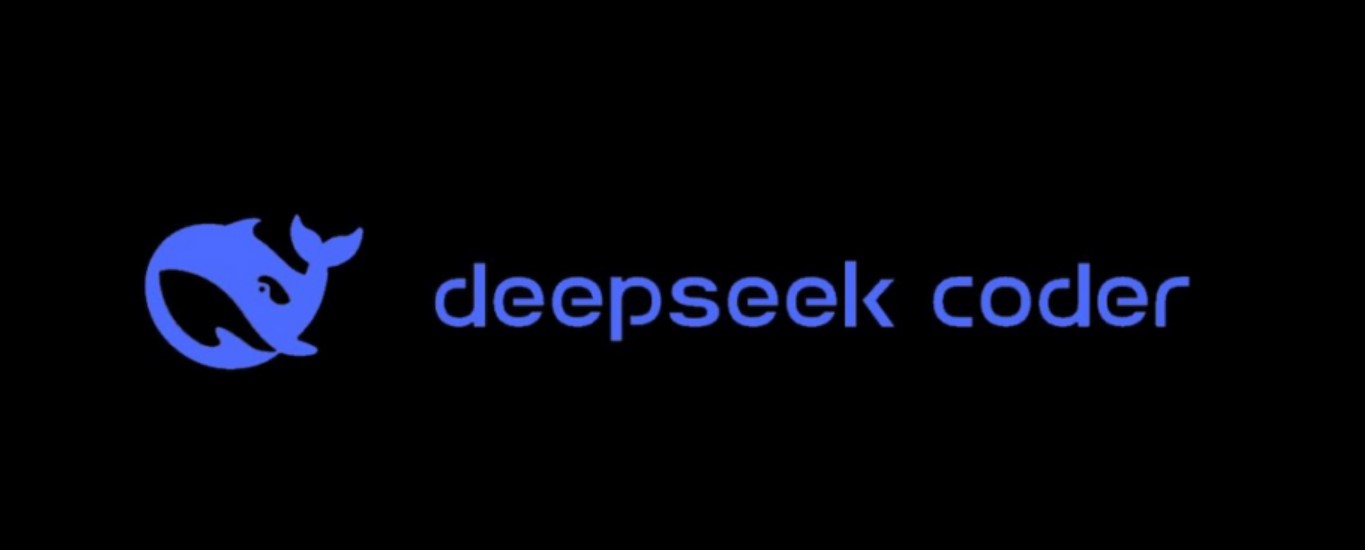
February 28, 2025
DeepSeek Coder: A Powerful Machine Learning Model for Code Generation
Imagine a world where coding is as natural as talking. After you define what you want, an intelligent AI creates clean, efficient, and ready-to-use code. This is what DeepSeek Coder offers.
I have experimented with numerous code-generation techniques; DeepSeek Coder is revolutionary. Not just another artificial intelligence model spewing homogeneous code. Instead, it acknowledges programming logic, repairs errors, rewrites confusing code, and adapts to several writing styles. For data scientists, software programmers, and fans for artificial intelligence, this approach increases output.
In this article, I will explain how to install and run DeepSeek Coder locally, customize it for unique applications, and assess its performance. You will have a working AI coding assistance at the end.
Features and Capabilities of DeepSeek Coder
DeepSeek Coder goes beyond code completion. This artificial intelligence model supports many languages, fixes problems, and rewrites codes. Unlike Codex or Code Llama, it creates ordered, reasonable code instead of regurgitating syntactic patterns and recognizes context.
I have tried it in Python, JavaScript, and C++. The results were remarkable. It created functioning code and offered best practices, making it a great tool for novices and experts.
Improvement over time is exciting. It learns to forecast your goals with more instances. What if you want more improvement? Here comes fine-tuning.
Installing and Running DeepSeek Coder Locally
Locally install DeepSeek Coder to optimize its power. You need Python 3.8 or later. Making a virtual environment organizes.
Step 1: Install Dependencies
Execute these terminal commands:
# Create and activate a virtual environment
python -m venv deepseek_env
source deepseek_env/bin/activate # For macOS/Linux
deepseek_env\Scripts\activate # For Windows
# Install the required libraries
pip install torch transformers deepseek-coder
Step 2: Run the Model for Code Generation
Once the installation is finished, we can create some code applying the model:
from transformers import AutoModelForCausalLM, AutoTokenizer
# Load DeepSeek Coder model and tokenizer
model_name = "deepseek-ai/deepseek-coder-6B"
tokenizer = AutoTokenizer.from_pretrained(model_name)
model = AutoModelForCausalLM.from_pretrained(model_name)
# Generate code from a prompt
prompt = "Write a Python function to check if a number is prime."
inputs = tokenizer(prompt, return_tensors="pt")
outputs = model.generate(**inputs, max_length=100)
# Print generated code
generated_code = tokenizer.decode(outputs[0], skip_special_tokens=True)
print(generated_code)I tested this with different prompts, and the model responded well, even suggesting edge cases and optimized solutions.
Fine-Tuning DeepSeek Coder for Custom Use Cases
DeepSeek Coder is powerful by default, but customizing it may improve it for domain-specific applications like financial modeling, cybersecurity, and game creation.
Step 1: Prepare the Fine-Tuning DataSet
Fine-tuning calls for a dataset including excellent code samples. One might have a basic dataset structure like this:
{"prompt": "Write a function to reverse a string in Python.", "completion": "def reverse_string(s): return s[::-1]"}The more examples you provide, the better the model adapts to your coding style.
Step 2: Train the Model
Using Hugging Face's Trainer, we can start the fine-tuning process:
from transformers import Trainer, TrainingArguments, AutoModelForCausalLM, AutoTokenizer
# Load model and tokenizer
model_name = "deepseek-ai/deepseek-coder-6B"
tokenizer = AutoTokenizer.from_pretrained(model_name)
model = AutoModelForCausalLM.from_pretrained(model_name)
# Define training arguments
training_args = TrainingArguments(
output_dir="./fine_tuned_model",
per_device_train_batch_size=4,
num_train_epochs=3,
save_steps=100,
save_total_limit=2,
logging_dir="./logs",
)
# Load dataset
from datasets import load_dataset
dataset = load_dataset("json", data_files={"train": "code_data.json"})
# Initialize Trainer
trainer = Trainer(
model=model,
args=training_args,
train_dataset=dataset["train"]
)
# Start fine-tuning
trainer.train()This may take longer, depending on your hardware. Once done, your fine-tuned model will output more exact and appropriate code for your requirements.
Step 3: Evaluate the Fine-Tuned Model
Run new prompts and compare outcomes to the basic model after fine-tuning. Code quality and context may improve.
Performance Benchmarks and Limitations
While amazing, DeepSeek Coder is not flawless. In my experience, it excels at structured programming but suffers from abstract logic issues. It produces results rapidly, but big models need high-performance GPUs for real-time interactions.
It may hallucinate and generate code that works but doesn't. Before deploying code, verify it.
With careful modification and timely engineering, it may be an effective software development tool.
Conclusion and Future Prospects
DeepSeek Coder, an AI coding helper, speeds development, fixes problems, and boosts productivity. It has great potential for personal, business, and research initiatives.
Future domain-specific models will be more accurate and contextually aware. As AI-powered coding tools improve, developers worldwide will need them.
Now is the moment to try DeepSeek Coder. Set it up, try it, and customize it.
605 views
