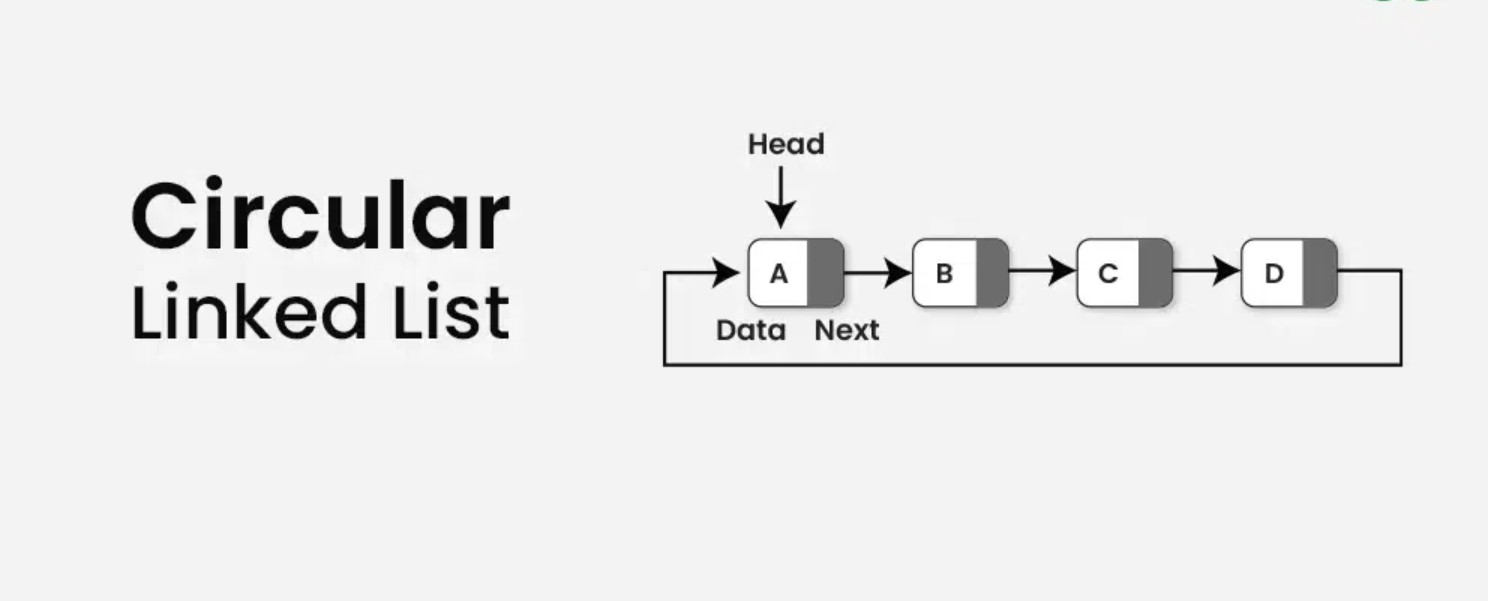
June 02, 2025
Implementing a Circular Linked List in Java with Code Examples
Have you ever thought about how computers repeat tasks? Think of a round-robin game where everyone takes turns playing. Java circular linked lists can handle these cases well. This article explains how to make a circular linked list in Java, with sample code and examples of how it can be used in real life. Jump right in!
What is a Circular Linked List?
Essentially, a circular linked list is a conventional linked list with a twist. The final node links to the first instead of null. Round-robin scheduling and resource cycling benefit from this loop's endless traversal from any node.
Circular linked lists continue until a full cycle, unlike conventional linked lists where you require the tail to terminate traversal. Circular linked lists are ideal for repetitive operations and procedures due to their property.
Creating a Circular Linked List in Java
Start by structuring our circular linked list. We need the Node and CircularLinkedList classes in Java.
CircularLinkedList handles adding nodes and traversing the list, whereas Node represents each element.
Here's how we can set up the basic Node class:
class Node {
int data;
Node next;
public Node(int data) {
this.data = data;
this.next = null;
}
}Create the CircularLinkedList class. It will store the head reference, which points to the first list node. In a circular linked list, we must connect the final node to the first to close the loop.
class CircularLinkedList {
Node head = null;
public void insert(int data) {
Node newNode = new Node(data);
if (head == null) {
head = newNode;
newNode.next = head; // Circular link
} else {
Node temp = head;
while (temp.next != head) {
temp = temp.next;
}
temp.next = newNode;
newNode.next = head; // Circular link
}
}
}
Inserting Elements into the Circular Linked List
After setting up the basis, let's integrate elements into our circular linked list. Maintaining circularity requires a somewhat different procedure than in a standard linked list.
If the list is empty (the head is null), the new node becomes both the first and last node. We make the node connect to itself to form a circle. If the list has data, we link the last and new nodes, making sure the new node references the first.
Use this code to add data to the list:
public void insert(int data) {
Node newNode = new Node(data);
if (head == null) {
head = newNode;
newNode.next = head; // Circular link
} else {
Node temp = head;
while (temp.next != head) {
temp = temp.next;
}
temp.next = newNode;
newNode.next = head; // Circular link
}
}
Traversing the Circular Linked List
You traverse across circular linked lists in a different way since they do not contain a null address at the end. Stop after returning to the starting point.
Display all list items using this easy method:
public void display() {
if (head != null) {
Node temp = head;
do {
System.out.print(temp.data + " ");
temp = temp.next;
} while (temp != head);
}
}The do-while loop traverses the list once and stops when we reach the head node again. This circular traversal allows ongoing element access.
Applications of Circular Linked Lists
For repetitive tasks, circular linked lists are popular. In operating systems, round-robin scheduling techniques provide CPU time to processes fairly and efficiently using circular linked lists. Computer science circular buffers loop data streams using circular linked lists.
Using a circular linked list, players may take turns in a loop. Game runs over each player as a node in the list until it finishes.
Conclusion
Java circular linked lists are useful for tackling cyclical process difficulties. A loop between the last and first nodes simplifies scheduling, buffering, and turn-based mechanics. Starting with the fundamentals will provide you a good basis for adding complex operations like deletion or list reversal.
Try this structure and its real-world applications. Once you master circular linked lists, you may create more complex algorithms and improve your code.
1.6k views
