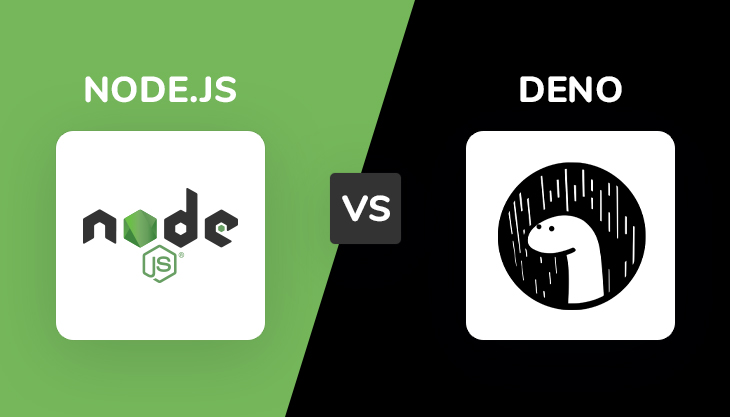
May 08, 2025
TypeScript and Deno: A New Era of Secure JavaScript Development
All developers have experienced JavaScript's growing pains, notably in scalability, security, and management. Node.js creator Ryan Dahl created Deno, a breakthrough runtime that solves long-standing challenges in a new way. Deno is a new runtime for JavaScript and TypeScript development, notably security-wise. The best part? It integrates with TypeScript for safe, contemporary programming right out of the box. Let's see how Deno is revolutionizing secure JavaScript programming!
What is Deno?
Deno is a safe JavaScript and TypeScript runtime that fixes Node.js' flaws. The design prioritized security, simplicity, and contemporary tools. Its main distinction from Node.js is that Deno was built with security in mind, no more executing code with full file system and network access unless expressly enabled.
Deno supports TypeScript natively, thus you can write TypeScript without Babel or other tools. Import/export ES modules make module administration simpler and more natural in Deno. If you know JavaScript and TypeScript, Deno is easy to learn!
Deno vs. Node.js: What Sets Deno Apart?
Here are some reasons why Deno is better for contemporary web development than Node.js.
Security
Deno prioritizes security by demanding specific system access rights. In contrast to Node.js, Deno needs permission for modules to access the file system, network, and environment variables.
To let Deno read a file, use the --allow-read flag:
deno run --allow-read script.tsThis explicit authorization paradigm reduces security risks by preventing apps from accidentally accessing sensitive resources.
Built-in TypeScript Support
TypeScript is incorporated into Deno, thus no setup or tools are needed. This simplifies TypeScript code writing, testing, and deployment without compatibility concerns.
Here's a quick TypeScript snippet in Deno:
// TypeScript code in Deno
const greet = (name: string): string => `Hello, ${name}`;
console.log(greet('Deno'));No setup, no problem. Write TypeScript code, and Deno does the rest.
Modules
Deno utilizes URLs to import dependencies, unlike Node.js, which uses npm. This lets you import modules from the web without a package management or package.json.
For instance, you may import a Deno standard library module:
import { serve } from "https://deno.land/std/http/server.ts";The technique streamlines Deno and eliminates the requirement for a package management.
Security First: How Deno Protects Your Code
Deno prioritizes security. Along with the permission system, it eliminates JavaScript runtime vulnerabilities. Deno sandboxes code execution to prevent applications from accessing illegal resources.
If your script wants internet connection, give it network access:
deno run --allow-net script.tsThis explicit permission control makes your code safer by default.
Eval and need, which are utilized in dynamic code execution and pose security problems, are also removed by Deno.
TypeScript: A Better Way to Write Secure Code
Developing secure code using TypeScript and Deno's native support is ideal. Static typing in TypeScript prevents runtime mistakes by catching issues early in development. Deno lets you use these advantages in a secure environment.
Check out this little TypeScript type safety example:
function add(a: number, b: number): number {
return a + b;
}
console.log(add(1, 2)); // Works as expected
Deno's TypeScript integration lets you detect type issues like these during development, not runtime:
const myString: string = 5; // TypeScript will throw an error here.Detecting these problems early improves application security and reliability.
Deno's Tooling: Simplifying Development
Deno includes development tools for speed and ease. These tools have test runners, formatters, and bundlers. Deno's tools need no dependencies or settings. Running a Deno test is simple:
// test.ts
import { assertEquals } from "https://deno.land/std/testing/asserts.ts";
Deno.test("adds two numbers", () => {
assertEquals(1 + 2, 3);
});This simplicity and inclusion of tools within the Deno ecosystem expedite development and decrease external dependencies.
Practical Example: Building a Secure Deno API
This example shows how to easily establish a secure API using Deno. Deno's HTTP module powers this basic API server:
import { serve } from "https://deno.land/std/http/server.ts";
const handler = (req: Request) => new Response("Hello, Deno!", { status: 200 });
serve(handler);
console.log("Server running on http://localhost:8000");In this example, Deno's security model limits server rights. To add file system or network rights, use Deno's permission flags.
Conclusion
Deno goes beyond Node.js. This contemporary, secure, and TypeScript-friendly runtime makes JavaScript and TypeScript development safer, easier, and faster. Deno is a compelling solution for safe code writing with built-in security, TypeScript compatibility, and easy tools. Visit Deno to experience a new age of safe JavaScript development.
781 views
