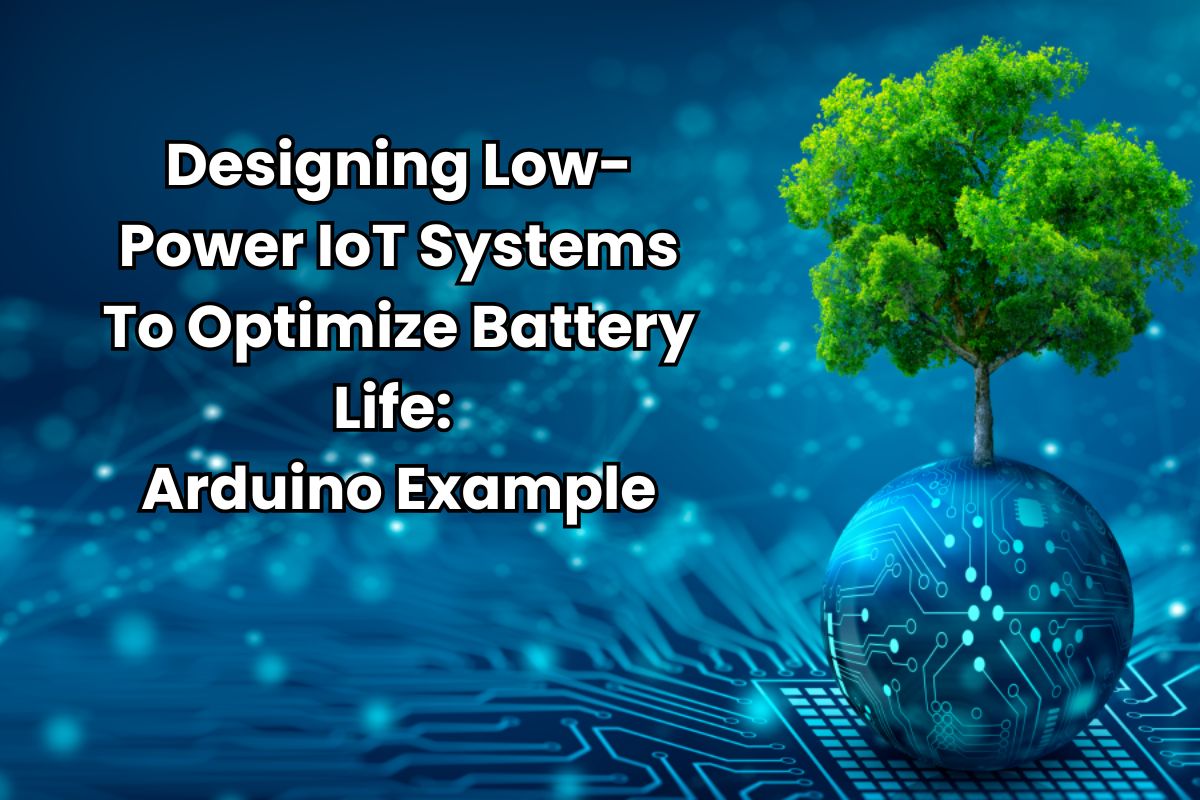
March 28, 2025
Designing Low Power IoT Systems Optimizing for Battery Life With Arduino Example
Could IoT devices endure months or years without charging? Modern society values sustainability, making low-power IoT technology crucial. Optimizing smart home, wearable, and remote field sensor battery life boosts efficiency and decreases environmental impact. This blog post uses Arduino to show an energy-efficient IoT system architecture.
Understanding Power Consumption in IoT Devices
Power consumption makes IoT device design tough. These devices must operate consistently with minimal power and space. Sensors, microcontrollers, and networking modules use the most power in IoT. Communication devices like Wi-Fi or Bluetooth provide data while the microcontroller executes the application and controls the sensors. If not set up for low power, these parts can quickly drain the battery. It is important to combine devices needs with energy efficiency to increase battery life.
Key Strategies for Low-Power Design
- Microcontroller Selection: You must choose a low-power microprocessor. Low-power modes enable Arduino boards like the Nano and Pro Mini sleep while idle. Microcontrollers conserve energy without compromising performance.
- Optimizing Sensors: IoT sensors often use the most power. Sensors that work only when needed save a lot of energy. Instead of continually monitoring, a temperature sensor might gather data every 10 minutes, saving electricity.
- Efficient Power Management: Power management ICs or modules that control and minimize voltage utilization can boost battery life. Renewable energy sources like solar cells may also make gadgets self-sufficient.
- Software Optimization: Power efficiency also depends on software optimization. You can save energy during idle periods by putting the microcontroller into low-power sleep modes and utilizing interrupts to wake it up.
Arduino Example: Designing a Low-Power IoT Device
Allow me to show you how to make a low-power Arduino IoT setup. Imagine developing a basic temperature monitor that takes measures every 10 minutes.
You can start by connecting an Arduino Uno or Arduino Nano to a low-power monitor, like the DHT11 temperature and humidity sensor from Arduino. You can set the Arduino board to take a reading every 10 minutes and then sleep, taking practically minimal power while idle.
Here's a simple Arduino code for low-power sleep mode:
#include <LowPower.h>
void setup() {
// Initialize the sensor and serial communication
Serial.begin(9600);
}
void loop() {
// Take a sensor reading and process the data
int temperature = analogRead(A0); // Simulate a temperature reading
// Print the reading to serial monitor
Serial.print("Temperature: ");
Serial.println(temperature);
// Put Arduino to sleep for 8 seconds (simulate 10 minutes with real hardware)
LowPower.powerDown(SLEEP_8S, ADC_OFF, BOD_OFF);
}The Arduino can sleep for more than 8 seconds between readings with correct settings. The DHT11 sensor is ideal for this low-power device because it takes less power while idle.
Testing and Fine-Tuning Power Consumption
So, once you're done with setting up your system, now its time to track how much power it uses to make sure the battery lasts. You can also use power meter or a voltmeter to keep track of how much power your device is using. Moreover, you can also save power consumption by changing the sampling rate of the sensor or making your code better (make it shorter).
Conclusion
Making low-power IoT devices entails choosing the right parts and optimizing software and hardware. This blog post discusses building energy-efficient, sustainable IoT systems using low-power microcontrollers, sensor optimization, and software tweaking. Arduino helps developers prototype low-power, sustainable products.
Create green IoT solutions with Arduino today!
761 views
