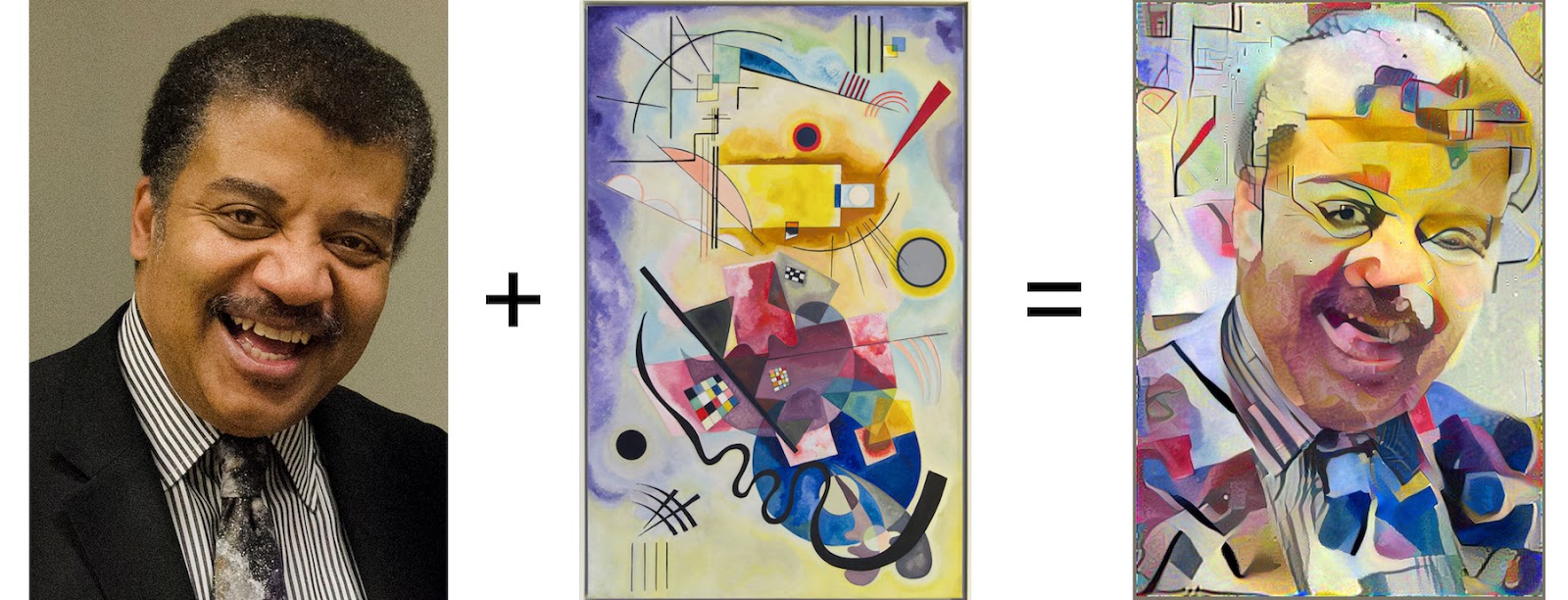
November 15, 2024
Creating a Style Transfer App with GANs: Turn Your Photos into Masterpieces
Do you ever wished to turn your regular selfies in to real life paintings by Van Gogh or Picasso? And what is your vacation pictures could transform into an aesthetic piece of art with just a click? In these situations, a style transfer app using GANs (Generative Adversarial Networks) will help you, to combine the effects and artistic style of one image to another image to make a completely different image.
That's why, today I came up with an interesting guide of how you can create a style transfer app using GANs; in either PyTorch or TensorFlow. And the exciting part is we're creating this app using pre-trained models so, you don't have to train them from scratch. Let's see how AI's creativity can enhance your images.
How GANs Work for Style Transfer?
Generative Adversarial Networks (GANs), a class of machine learning models, consisting of two parts: generator and discriminator. Here generator helps to create new images, and discriminator helps to differentiate between real and fake images. But as AI advances, generator has also evolved and now the images generated from its are almost indifferentiable from the real ones.
And for style transfer, GANs are trained for combining the artistic style of one image, like painting, to the content of another image, like a portrait. But by using pre-trained GAN models, you can skip the training process and can dig right into the implementation process.
Building the Style Transfer App Using TensorFlow/PyTorch
Let's start creating your own style transfer app using TensorFlow or PyTorch.
1. Set Up the Environment
First, install the necessary libraries:
pip install tensorflow matplotlib
For PyTorch, use:
pip install torch torchvision matplotlib
2. Load a Pre-Trained GAN Model
For this tutorial, we'll use a pre-trained model, CycleGAN. Now you've to download model weights from Python's repository like TensorFlow Hub or PyTorch Hub.
3. Load the Content and Style Images
Now use Matplotlib library to load and display your content and style images:
import matplotlib.pyplot as plt
content_image = plt.imread('content.jpg')
style_image = plt.imread('style.jpg')
4. Apply the Style Transfer
Use the pre-trained GAN to apply the style transfer. In TensorFlow, this could look like:
import tensorflow_hub as hub
model = hub.load('https://tfhub.dev/google/magenta/arbitrary-image-stylization-v1-256/2')
stylized_image = model(content_image, style_image)[0]
5. Display the Results
Finally, now it's time to display the original and styled images side-by-side:
plt.subplot(1, 2, 1)
plt.imshow(content_image)
plt.subplot(1, 2, 2)
plt.imshow(stylized_image)
plt.show()
Running the App and Practical Applications
So, now your app is ready use, you can run it with any content and image style. Imagine converting your holiday images into water colour painting or your profile picture into pop art!
Style transfer is useful for anything from branding to social media graphics. This app will turn common photos into masterpieces with a little effort.
Conclusion and Next Steps
Well done! You've successfully made GANs helped you build a style transfer app. Try different styles and content images to expand your creativity. To customise your style transfer app, you can use advanced GAN approaches and custom models.
Now it's your turn to transform your photographs into art!
805 views
