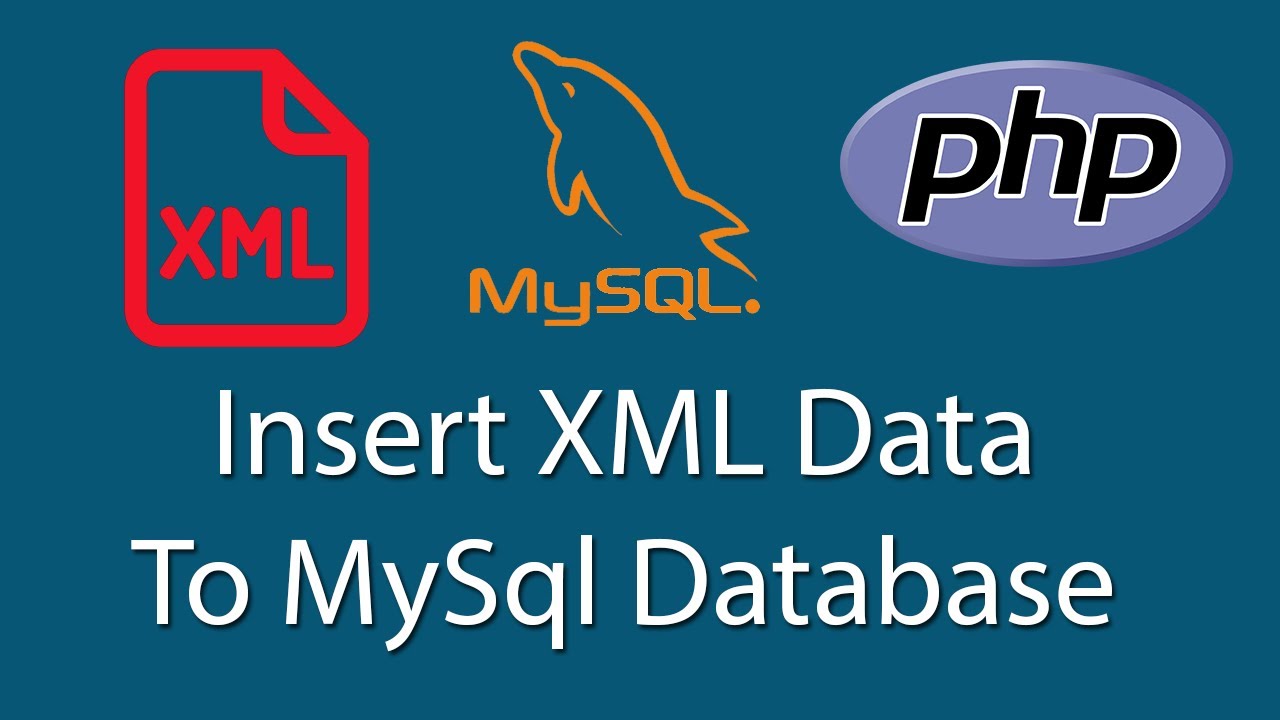
Is it possible to transfer data within XML files and MySQL server using PHP, this question might have popped on many people's minds. So, the answer is yes you can! Integration of XML with MySQL is a robust combination, no matter you are managing APIs, want to handle complex data, or just want to automate data storage. In this blog post, I'll tell you how to do this all using PHP. And using PHP, which is a flexible and versatile scripting language this entire process will be a breeze.
Prerequisites for XML and MySQL Integration
Make sure you've all of the following:
- PHP installed on your server.
- Access to a MySQL database
- Basic understanding of XML, PHP, and MySQL.
With these prerequisites, the setup will be easy.
Creating a Sample XML File
XML mainly used for storing and transporting data, let's first start by creating a sample XML file. This file will be then parsed and stored in MySQL database. Get it by this example:
<customers>
<customer>
<id>1</id>
<name>John Doe</name>
<email>john@example.com</email>
</customer>
<customer>
<id>2</id>
<name>Jane Smith</name>
<email>jane@example.com</email>
</customer>
</customers>
This XML file holds customer data, and now we've to parse and store this data in MySQL.
Setting Up MySQL Database
After creating XML file, our next goal is to create a MySQL database, and a corresponding table to store XML file's data.
This an SQL query for creating table to hold customers data:
CREATE TABLE customers (
id INT PRIMARY KEY,
name VARCHAR(50),
email VARCHAR(50)
);
Writing PHP Code to Parse XML
After setting up MySQL database, now it is time to write PHP code to parse XML file. With PHP's built-in function simplexml_load_file() parsing XML file will be a breeze.
$xml = simplexml_load_file('customers.xml');
foreach ($xml->customer as $customer) {
echo "ID: " . $customer->id . "<br>";
echo "Name: " . $customer->name . "<br>";
echo "Email: " . $customer->email . "<br>";
}
This code reads and parse the XML file and shows customer's data.
Inserting XML Data into MySQL Database
Now we'll change the PHP code to insert the parsed XML data in MySQL database.
$mysqli = new mysqli("localhost", "username", "password", "database");
foreach ($xml->customer as $customer) {
$id = $customer->id;
$name = $customer->name;
$email = $customer->email;
$mysqli->query("INSERT INTO customers (id, name, email) VALUES ('$id', '$name', '$email')");
}
Retrieving and Displaying Data from MySQL
Once the parsed data successfully stored in database, you can fetch it easily.
$result = $mysqli->query("SELECT * FROM customers");
while ($row = $result->fetch_assoc()) {
echo "ID: " . $row['id'] . "<br>";
echo "Name: " . $row['name'] . "<br>";
echo "Email: " . $row['email'] . "<br>";
}
This code will fetch the customer data from database and will show it in your web page.
Conclusion
Integrating XML with MySQL using PHP opens up a wide range of possibilities. It's particularly useful for data migration, transferring information between applications, or integrating with APIs. With the steps outlined in this guide, you can easily automate the process of storing and retrieving XML data using MySQL.
XML-MySQL integration offers flexibility, efficiency, and reliability, motivating you to handle data like a pro!
930 views
