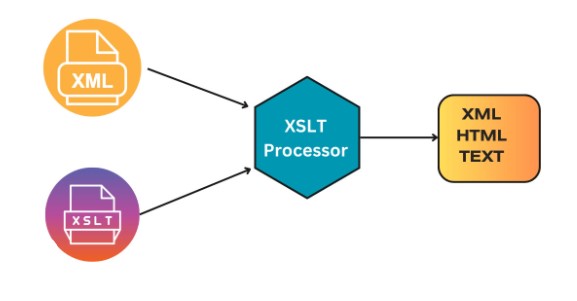
October 23, 2024
How to Transform XML with XSLT: A Practical Guide
Want to know how you can transform advanced machine-readable XML data into appealing and easy-to-read web pages? This is where XSLT becomes valuable. XSLT, which stands for (Extensible Stylesheet Language Transformations), is what makes it possible to change XML files into HTML, text, or even other XML structures.
So, getting expertise on XSLT can help you show and change your data in new ways if you're making an interactive website or controlling how data moves between systems. In just a few easy steps, let's look at how to transform XML using XSLT.
How XSLT Works?
XSLT is a strong language that can change XML doc at its core. It reads XML data, uses a set of rules and patterns to change the format, and then sends the data out in a different format, just like HTML or another organised XML file. These rules are written in an XSLT stylesheet, which tells the processor how to change the XML data. A query language called XPath is used to find and pick out particular sections of an XML document. It is used a lot in the transformation process. This job is done by the XSLT processor, which changes the XML into your required output code.
Setting Up an XML to XSLT Transformation
You need two main things to get started: an XML file and an XSLT stylesheet. The XML file has the raw data that you want to change, and the XSLT stylesheet tells the processor how to show or format the data.
For example, you have a simple XML structure:
<bookstore>
<book>
<title>XML in a Nutshell</title>
<author>Elliotte Rusty Harold</author>
<price>29.99</price>
</book>
</bookstore>
The next step is creating an XSLT stylesheet that will change the above XML structure into an HTML page:
<xsl:stylesheet version="1.0" xmlns:xsl="http://www.w3.org/1999/XSL/Transform">
<xsl:template match="/">
<html>
<body>
<h2>Bookstore</h2>
<xsl:for-each select="bookstore/book">
<p>Title: <xsl:value-of select="title"/></p>
<p>Author: <xsl:value-of select="author"/></p>
<p>Price: <xsl:value-of select="price"/></p>
</xsl:for-each>
</body>
</html>
</xsl:template>
</xsl:stylesheet>
Step-by-Step Transformation Example
- Load the XML document that you want to transform.
- Apply the XSLT stylesheet.
- At the end, output the results.
The following code represents an HTML page that's the result of the above XML structure when processed through the XSLT stylesheet:
<html>
<body>
<h2>Bookstore</h2>
<p>Title: XML in a Nutshell</p>
<p>Author: Elliotte Rusty Harold</p>
<p>Price: 29.99</p>
</body>
</html>
Common Use Cases for XML to XSLT Transformation
- Data Presentation: XSLT is often used to change XML into web-friendly forms like HTML. This makes it easier for users to access data.
- Data Migration: When you migrate data within systems that use different XML forms, XSLT can help you change the way the data is organised.
- Customizing API Data: APIs usually send data in XML format, and XSLT can help you change that data to fit your output needs or reports.
Conclusion
You can easily and quickly change XML into multiple file formats with XSLT. This makes your data easier to read and use. When you need to show XML data on a web page, move it between systems, or change it for a specific use, XSLT can make the process easier. Try out XSLT to see what new things it can do for your XML projects and to make the process of changing data easier.
987 views
