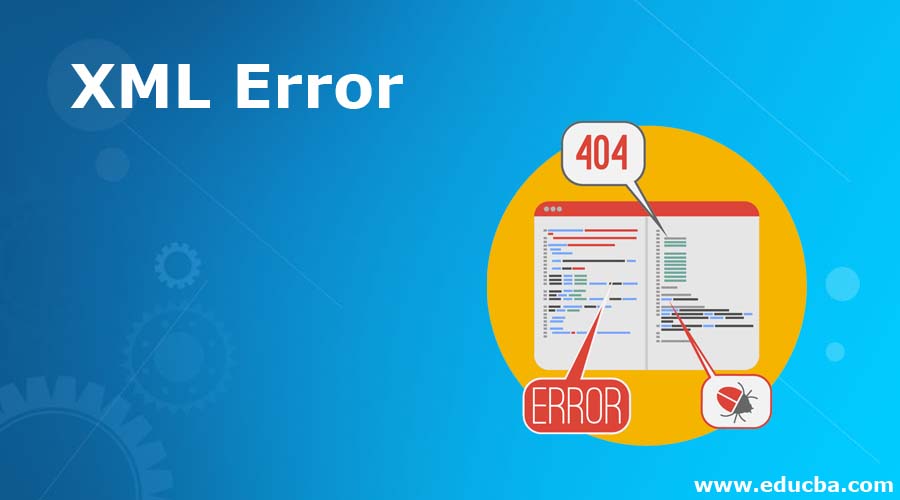
October 18, 2024
5 Common Mistakes Developers Make with XML and How to Avoid Them
From web services to file setup, XML is the main pillar of data structures in many apps. However, most of times expert developers made mistakes when working with XML. And these errors can cause data loss or broken functionality. So, in this post, I'll discuss these common mistakes and will tell you how to overcome them.
1. Incorrect Tag Nesting
The most commonly known mistake made by developers in wrong nesting of tags. It's compulsory in XML to place each tag under its parent tag. And these mistakes can break the document structure.
Incorrect:
<note>
<to>John</from>
<from>Jane</to>
</note>
Corrected:
<note>
<to>John</to>
<from>Jane</from>
</note>
How to avoid it: Always make sure that tags are closed in the reverse order of how they are opened. By doing this you can handle this issue.
2. Using Invalid Characters
XML is character sensitive, like you cannot use special symbols such as; <, > or & directly between text.
Incorrect:
<message>Hello & welcome!</message>
Corrected:
<message>Hello & welcome!</message>
How to avoid it: You need to replace special characters discussed above with their corresponding escape codes (&, <, >) to make sure your XML structure is valid.
3. Missing Required Attributes
Attributes provide essential metadata, if you're developing with XML. And if you miss any attribute this will lead to incomplete data, specially in the case XML is being validated against schema.
Incorrect:
<book title="XML Guide"></book>
Corrected:
<book title="XML Guide" author="John Doe"></book>
How to avoid it: Make sure to check document schema that you've mentioned all attributes.
4. Ignoring XML Namespace Declarations
If you've not declared namespaces, then working with several XML vocabularies can cause disputes. And this can be possible when developers ignore adding unique identifiers for multiple vocabularies.
Incorrect:
<catalog>
<book>Title</book>
</catalog>
Corrected:
<catalog xmlns:bk="http://example.com/books">
<bk:book>Title</bk:book>
</catalog>
How to avoid it: Make sure to declare XML namespaces (xmlns) when you're working with various vocabularies to avoid tag name disputes.
5. Improper Handling of Empty Elements
Another common mistake made by developers is closing empty elements improperly. And its important for XML developers that they self-close empty tags to maintain the right structure of document or application.
Incorrect:
<br></br>
Corrected:
<br/>
How to avoid it: Always to use self-closing tags <br/> for empty elements.
Conclusion
Avoiding XML code errors might be difficult, but most are avoidable with care. XML may be well-organized and error-free by adoption of best practices including tag nesting, valid characters, needed attributes, namespaces, and empty element handling.
940 views
