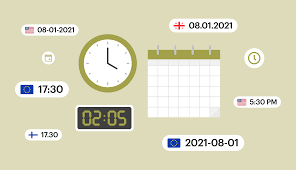
October 04, 2024
How to Create a Time-Zone Aware Calendar App with JavaScript
Recall and thought, have you ever missed a meeting just because of confusion about time-zone difference? That's why it's a need to ensure your calendar apps have different time zones. And is possible and simple to create a time-zone aware calendar app by using JavaScript's robust tools. This makes it easier for users to manage their international meeting schedules without any hassle.
Understanding Time Zones in JavaScript
If you are dealing with global users, then switching between different time zones can be daunting. But by using JavaScript, you can keep track of them more efficiently.
Let's see JavaScript's different time zones handling objects. If you want to show only one point in time, you can use Date Object. However, it shows the user's local time zone by default. But it can cause a conflict for global time-zones. That's why there is an Intl.DateTimeFormat object in JavaScript, with it, users can see dates and times of their specified time zone. And if you want more flexibility and customization you can also use Moment.js or date-fns libraries.
Step-by-Step Guide to Building a Time-Zone Aware Calendar
Step 1: Set Up the Basic Calendar Structure
Let's make your calendar app's user interface first using HTML, CSS, and JavaScript. This layout will show time, date, days, and different events. You can also update your calendar in real time using JavaScript.
Step 2: Implement Time Zone Detection
Using JavaScript's built-in method Intl.DateTimeFormat().resolvedOptions(),timeZone, you can detect the user's local time zone automatically. This method will make sure you time-zone aware calendar app syncs with user's current location. For example, your hometown is London, but if you move to New York, then your app will automatically adopt New York's time zone. This makes it more flexible and user-friendly.
Step 3: Handle User Input with Time Zones
Always make sure to convert dates and times entered by the user into UTC (Coordinated Universal Time) to avoid time zone confusion, and this can be done using JavaScript's Date object. UTC helps when multiple users are accessing the same event with different time zones. Using the toLocaleString() method, move back from UTC to the user's local time zone. This method makes single event time compatible among different time-zoned users.
Step 4: Adding Support for Multiple Time Zones
This calendar app lets users choose different scheduling times in case of meeting participants from different time zones. You can use the toLocaleString() method to show event time with the participant's selected time zone.
Best Practices for Time-Zone Aware Applications
You want to customize your time zone aware calendar app to give smooth user experience. Follow these practices.
- Store Dates in UTC: The first practice is to always save date and time data in UTC. This prevents you from missing events across different time zones to keep it consistent.
- Convert Dates for Display: The second practice is to convert UTC times to the user's local time zone at the time of showcasing events. And for this, as discussed above, you can use the toLocalString() method, which syncs time according to the user's time zone.
- Handle Daylight Saving Time: The third practice is also consider areas that follow Daylight Saving Time (DST). For this, you can use Moment.js or date-fns; these built-in libraries are perfect for managing DST changes to make your calendar app even more functional and accurate.
- Provide Time-Zone Selection: The fourth practice is to let international users pick their preferred time zone. This makes meeting or reminder time accurate as per their own local time zone without any hassle.
- Test Across Time Zones: Now the last and most important practice is testing your time zone aware calendar app with different time zones. Also test your apps with DST changes and other rare time zone conditions.
Conclusion
So, I hope now you know how to make a perfect time zone aware calendar app and follow different practices to make it accurate and efficient. Moreover, JavaScript's basic methods and libraries Moment.js or date-fns makes the task even more simple.
Best of luck for you time zone implementing app!
816 views
