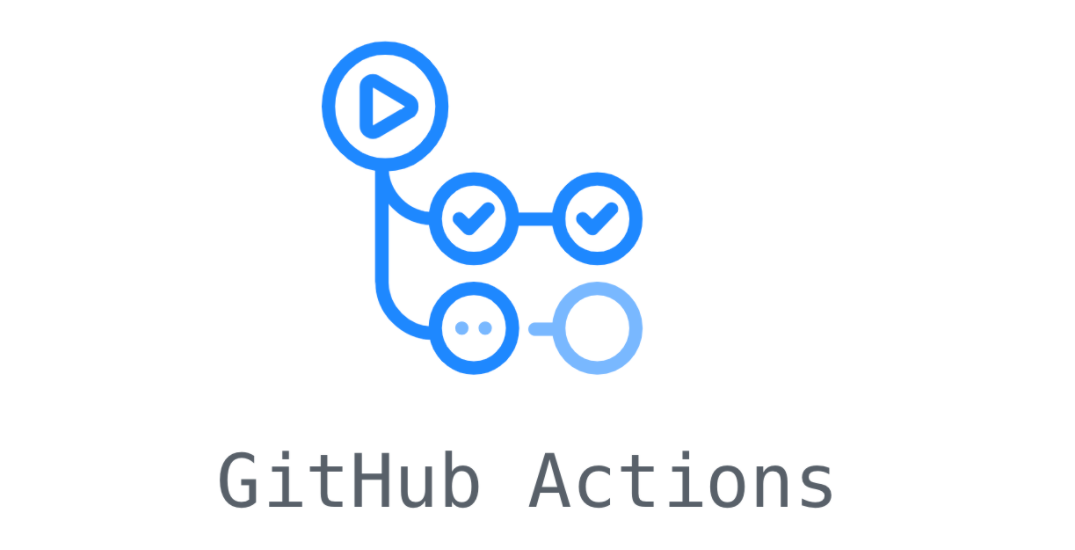
May 24, 2024
Streamlining Development with Continuous Integration and Deployment (CI/CD) using GitHub Actions
In today's fast-paced software development landscape, efficiency and speed are paramount. The quicker you can iterate on code changes and deliver them to production, the better. This is where Continuous Integration and Deployment (CI/CD) comes into play. CI/CD practices automate the process of integrating code changes into a shared repository, testing them, and then deploying them to production environments seamlessly. One powerful tool for implementing CI/CD pipelines is GitHub Actions.
Understanding CI/CD with GitHub Actions
GitHub Actions is a feature provided by GitHub that allows you to automate your software development workflows directly within your GitHub repository. With GitHub Actions, you can build, test, and deploy your code without ever leaving GitHub. This integration streamlines your development process, enabling you to focus more on writing code and less on managing infrastructure.
Benefits of CI/CD with GitHub Actions
Automation: GitHub Actions automates the process of building, testing, and deploying your code, reducing manual intervention and potential errors.
Faster Feedback: By integrating CI/CD into your workflow, you receive immediate feedback on the quality of your code changes, allowing you to catch bugs early and iterate faster.
Consistency: CI/CD pipelines ensure that your code is consistently tested and deployed in a standardized manner, regardless of the developer working on it.
Scalability: GitHub Actions scales with your project, whether you're working on a small personal project or a large enterprise application.
Example: Setting Up a CI/CD Pipeline with GitHub Actions
Let's walk through a simple example of setting up a CI/CD pipeline for a Node.js application using GitHub Actions.
Step 1: Define Workflow
Create a .github/workflows/main.yml file in your repository to define your workflow. Here's an example:
name: CI/CD Pipeline
on:
push:
branches:
- main
jobs:
build:
runs-on: ubuntu-latest
steps:
- name: Checkout code
uses: actions/checkout@v2
- name: Install dependencies
run: npm install
- name: Run tests
run: npm test
deploy:
needs: build
runs-on: ubuntu-latest
steps:
- name: Deploy to production
uses: easingthemes/ssh-deploy@v2
with:
server: ${{ secrets.SERVER }}
username: ${{ secrets.USERNAME }}
key: ${{ secrets.KEY }}
port: ${{ secrets.PORT }}
source: "dist/"
target: "/var/www/myapp"
Step 2: Configure Secrets
In your repository settings, navigate to "Secrets" and add the necessary environment variables for deployment, such as SERVER, USERNAME, KEY, and PORT.
Step 3: Test and Deployment
Now, whenever you push changes to the main branch, GitHub Actions will automatically trigger the defined workflow. It will run tests to ensure code quality and, if successful, deploy the changes to your production server using SSH.
Conclusion
Continuous Integration and Deployment with GitHub Actions revolutionizes the way developers build and deploy software. By automating tedious tasks and providing instant feedback, GitHub Actions enables teams to deliver high-quality code at a rapid pace. Whether you're a solo developer or part of a large team, integrating CI/CD into your workflow with GitHub Actions is a game-changer.
853 views
