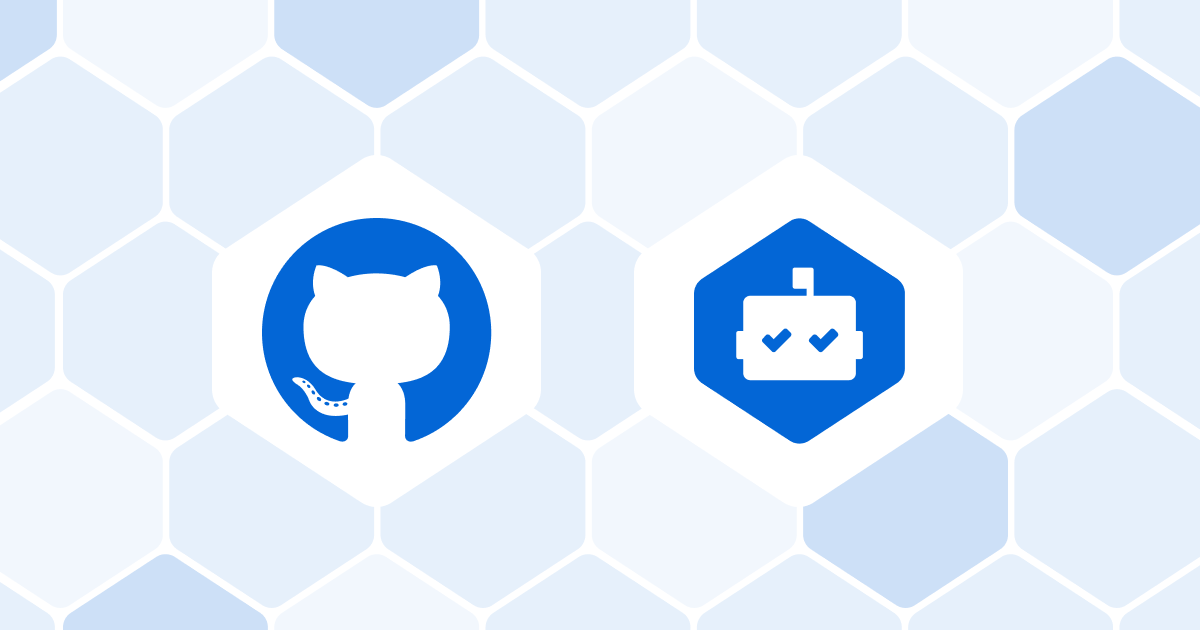
July 05, 2024
Keeping Your Application Dependencies Up to Date with Dependabot
In today's fast-paced development environment, it's crucial to keep your application's dependencies up to date. Outdated dependencies can pose security risks, hinder performance, and lead to compatibility issues with other libraries or frameworks. Fortunately, Dependabot offers a powerful solution to automate the process of dependency management. In this article, we'll explore how Dependabot works and how you can leverage it to ensure your application stays current with the latest dependencies.
Understanding Dependabot
Dependabot is a GitHub-native tool that automatically scans your project's dependencies for outdated versions and creates pull requests to update them. It supports a wide range of package managers and programming languages, including npm, RubyGems, Maven, and many others. Dependabot continuously monitors your project's dependencies, notifying you of available updates and automatically creating pull requests to keep them up to date.
Getting Started with Dependabot
To enable Dependabot for your GitHub repository, follow these steps:
- Navigate to your repository on GitHub.
- Go to the "Settings" tab.
- Click on "Security & analysis" in the left sidebar.
- Under "Dependency graph and security alerts," enable "Automated security fixes" if it's not already enabled.
- Scroll down to "Dependabot alerts" and click on "Set up Dependabot."
Configuring Dependabot
Dependabot can be configured using a configuration file (dependabot.yml) in your repository. This file allows you to customize how Dependabot behaves, including update schedules, version constraints, and repository settings. Here's an example configuration for a Node.js project using npm:
version: 2
updates:
- package-ecosystem: "npm"
directory: "/"
schedule:
interval: "daily"
open-pull-requests-limit: 10
In this configuration, Dependabot is configured to check for updates to npm dependencies daily and create up to 10 pull requests at a time.
Reviewing Dependabot Pull Requests
When Dependabot detects outdated dependencies, it automatically creates pull requests to update them. These pull requests contain details about the outdated dependencies, including version changes and changelogs. As a maintainer, you can review these pull requests, verify the changes, and merge them into your codebase to update the dependencies.
Best Practices for Dependabot
Here are some best practices to get the most out of Dependabot:
- Regularly Review Pull Requests: Take the time to review Dependabot pull requests promptly to stay on top of dependency updates.
- Customize Configuration: Tailor Dependabot's configuration to fit your project's needs, including update schedules and version constraints.
- Monitor Changelogs: Keep an eye on dependency changelogs to understand the impact of updates on your project.
- Automate Merge: Consider automating the merging of Dependabot pull requests if you're confident in the updates.
Conclusion
Dependabot is a powerful tool for automating dependency management and keeping your application's dependencies up to date. By enabling Dependabot in your GitHub repositories and configuring it to fit your project's needs, you can ensure that your application stays current with the latest updates, reducing security risks and maintaining compatibility with other libraries and frameworks. Embrace Dependabot as part of your development workflow to streamline dependency management and focus on building great software.
902 views
