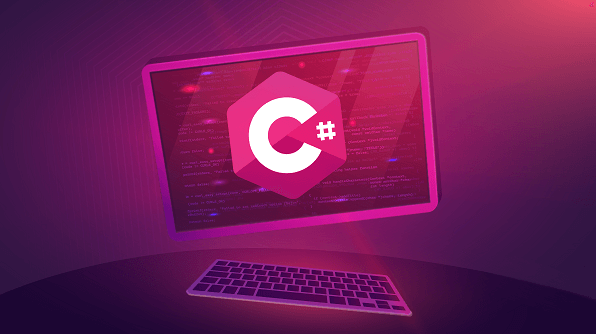
February 16, 2024
Unleashing the Power of C#: A Journey into Advanced Programming Techniques
Introduction:
C# has evolved into a versatile and powerful language, widely used in diverse domains such as web development, game development, desktop applications, and more. While beginners often start with basic syntax and concepts, mastering advanced techniques can unlock the full potential of C# for building robust, efficient, and scalable applications. In this blog post, we'll delve into advanced programming techniques in C#, exploring topics such as asynchronous programming, LINQ, reflection, design patterns, and more.
1. Asynchronous Programming with Async/Await
Asynchronous programming is crucial for developing responsive and scalable applications. C# introduced the async and await keywords to simplify asynchronous programming. In this section, we'll discuss how to use async/await to perform non-blocking I/O operations, handle multiple tasks concurrently, and improve the responsiveness of applications.
using System;
using System.Net.Http;
using System.Threading.Tasks;
class Program
{
static async Task Main(string[] args)
{
await Task.Delay(1000);
Console.WriteLine("Task completed after 1 second");
HttpClient client = new HttpClient();
string result = await client.GetStringAsync("https://api.example.com/data");
Console.WriteLine("Data retrieved asynchronously: " + result);
}
}
2. Exploring LINQ (Language Integrated Query)
LINQ provides a powerful way to query and manipulate data in C#, enabling developers to write concise and expressive code. We'll explore various LINQ operators such as Where, Select, OrderBy, GroupBy, and Aggregate, along with lambda expressions, to perform complex data operations with ease.
using System;
using System.Linq;
class Program
{
static void Main(string[] args)
{
int[] numbers = { 1, 2, 3, 4, 5 };
var evenNumbers = numbers.Where(n => n % 2 == 0);
var squaredNumbers = numbers.Select(n => n * n);
Console.WriteLine("Even numbers: " + string.Join(", ", evenNumbers));
Console.WriteLine("Squared numbers: " + string.Join(", ", squaredNumbers));
}
}
3. Harnessing the Power of Reflection
Reflection allows C# code to inspect and manipulate its own metadata at runtime, opening up possibilities for dynamic behavior and advanced programming techniques. We'll demonstrate how to use reflection to dynamically load assemblies, inspect types and members, invoke methods, and create objects dynamically.
using System;
using System.Reflection;
class Program
{
static void Main(string[] args)
{
Assembly assembly = Assembly.Load("MyAssembly");
Type type = assembly.GetType("MyNamespace.MyClass");
object instance = Activator.CreateInstance(type);
MethodInfo method = type.GetMethod("MyMethod");
method.Invoke(instance, null);
}
}
Conclusion
C# is not just a language; it's a powerful toolset for building sophisticated applications across various domains. By mastering advanced programming techniques like asynchronous programming, LINQ, and reflection, developers can elevate their C# skills to new heights, creating more efficient, scalable, and maintainable software solutions. As you continue your journey with C#, don't hesitate to explore further and experiment with these advanced concepts to unleash the full potential of this remarkable language.
1.4k views
