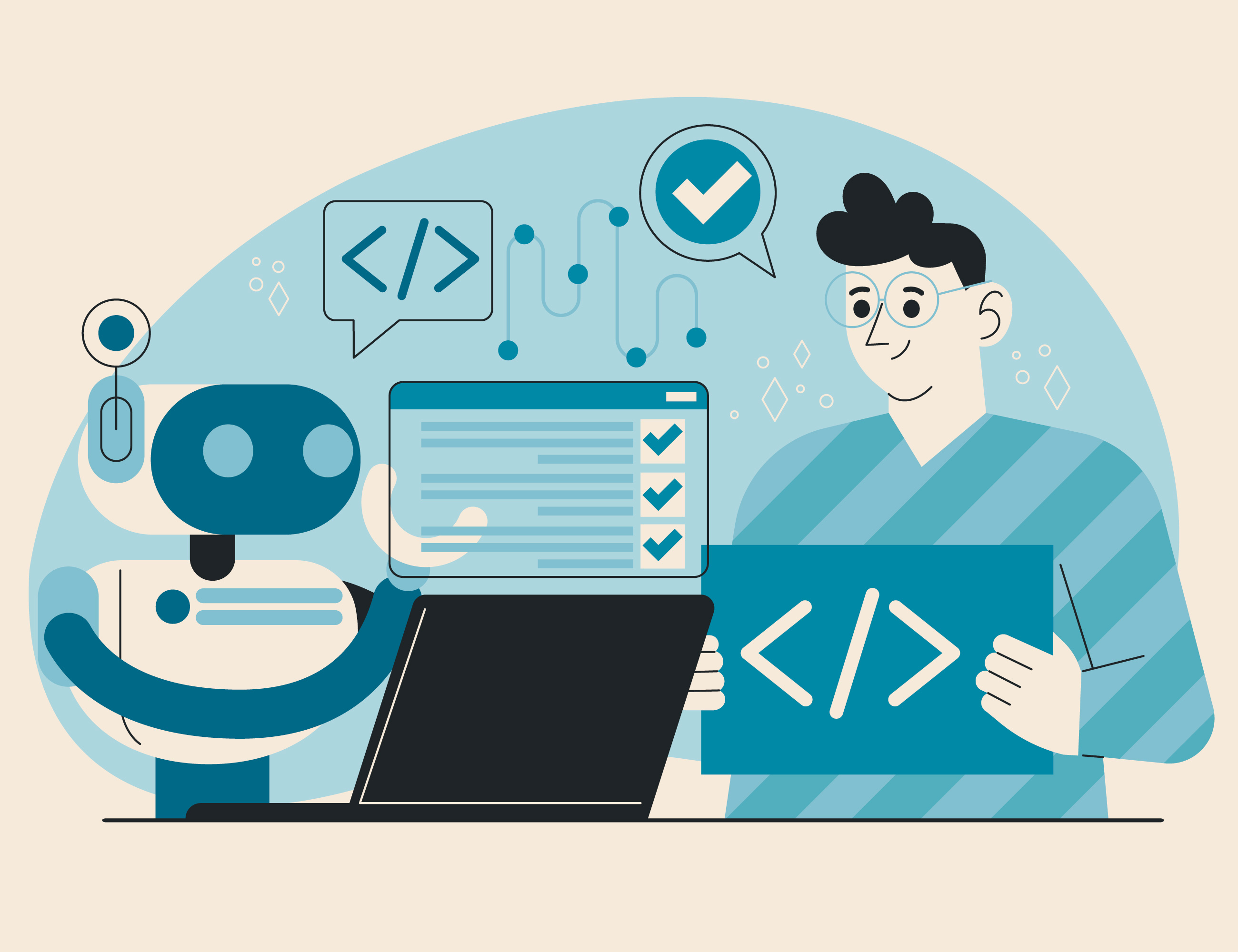
August 12, 2025
Exploring Machine Learning in Web Development
Exploring Machine Learning in Web Development
Machine learning (ML) is rapidly altering web development, making apps smarter and more engaging. ML improves website and app experiences by personalising suggestions, predicting things in real time, and automating customer support. Python attracts ML developers due to its good libraries. This post discusses using machine learning in web development, the tools needed, and examples of how to smarten websites with machine learning models.
What is Machine Learning?
Machine learning (ML) is a sort of AI that helps computers learn from data and get better without having to write code. There are three main ML types:
- Supervised Learning: Model learnt from labelled data to predict outcomes.
- Unsupervised Learning: Model detects patterns and structures in unlabelled data.
- Reinforcement Learning: Interaction and feedback train models. Web developers use ML for recommendation engines, SEO, and image recognition to personalise and improve services.
Machine Learning in Web Development
Let's see some of the most important uses of ML in web development are:
- Personalized Content: ML algorithms analyse user behaviour to tailor product suggestions, search results, and landing pages.
- Virtual Assistants and Chatbots: ML-driven chatbots improve customer support using NLP and website replies.
- Search Optimisation: ML predicts and optimises search results based on user activity, improving relevance.
- Fraud Detection: Machine learning algorithms detect fraud by identifying suspecious transactions or user behaviour.
- Image and Video Recognition: It is possible with ML to automate tagging or process website images and videos in real time.
Code Example: Using scikit-learn to predict user behavior.
from sklearn.datasets import load_iris
from sklearn.model_selection import train_test_split
from sklearn.ensemble import RandomForestClassifier
from sklearn.metrics import accuracy_score
# Load Iris dataset
data = load_iris()
X = data.data
y = data.target
# Split the data into training and testing sets
X_train, X_test, y_train, y_test = train_test_split(X, y, test_size=0.2, random_state=42)
# Train a Random Forest Classifier
model = RandomForestClassifier()
model.fit(X_train, y_train)
# Make predictions and evaluate the model
y_pred = model.predict(X_test)
accuracy = accuracy_score(y_test, y_pred)
print(f'Accuracy: {accuracy * 100:.2f}%')
Machine Learning Frameworks and Libraries for Web Development
Several advanced Python and JavaScript tools enable web development using machine learning:
- TensorFlow.js: JavaScript library for running ML models in browsers or Node.js. TensorFlow.js lets web developers train and deploy ML models for clients.
- ML5.js: An easy JavaScript library utilizing TensorFlow.js for integrating ML into the browser.
- Scikit-learn: A popular Python library for clustering, regression, and classification.
- Keras: Takes advantage of TensorFlow, simplifying neural network and deep learning model development.
- SpaCy: Effective natural language processing library for classifying text, recognising entities, and translating languages.
- OpenCV: Face recognition web apps can use this image processing and computer vision library.
Let's see an example of TensorFlow.js model for recognising handwritten digits.
import * as tf from '@tensorflow/tfjs';
// Load the model
async function loadModel() {
const model = await tf.loadLayersModel('https://example.com/model.json');
return model;
}
// Make predictions on new data
async function predict(inputData) {
const model = await loadModel();
const prediction = model.predict(tf.tensor(inputData));
console.log(prediction.dataSync());
}
// Example input data for prediction
const inputData = [0.1, 0.2, 0.3, 0.4];
predict(inputData);
Integrating Machine Learning Models into Web Applications
Frontend and backend ML model integration within web applications can be achieved through these:
- Frontend Integration: TensorFlow.js or ML5.js allows developers to execute machine learning models within the browser, decreasing server-side effort.
- Backend Integration: For backend integration you've to link Python on the server with an API to generate complicated ML model predictions and Flask or Django with real-time predictions.
- Deployment: For the last step, deployment, you've to add ML models to web sites with APIs like Google Cloud AI, AWS Sagemaker, and Microsoft Azure.
Let's see an example of serving a machine learning model via a Flask API
from flask import Flask, request, jsonify
import pickle
import numpy as np
app = Flask(__name__)
# Load the pre-trained model
model = pickle.load(open('model.pkl', 'rb'))
@app.route('/predict', methods=['POST'])
def predict():
data = request.get_json()
features = np.array(data['features']).reshape(1, -1)
prediction = model.predict(features)
return jsonify({'prediction': prediction[0]})
if __name__ == '__main__':
app.run(debug=True)
Challenges and Considerations in Machine Learning for Web Development
Machine learning in web development is great. But there are some problems:
- Data Privacy: You need to use strong encryption and follow the GDPR rules when you handle sensitive data.
- Model Accuracy: To provide accurate results, ML models need good data. and to maintain efficiency, train and test the model properly on cleaned dataset.
- Performance: Deep learning and other complicated models can drain resources, slowing apps, especially on mobile devices.
- Scalability: As the number of users grows, ML models need to be able to handle large amounts of data and make predictions in real time without losing performance.
Conclusion
Machine learning is making web apps smarter, more personalised, and more fun to use. Adding ML models to web apps is now easier than ever due to powerful Python and JavaScript tools. These tools also help developers design web apps that are smarter and easier for users to use.
632 views
