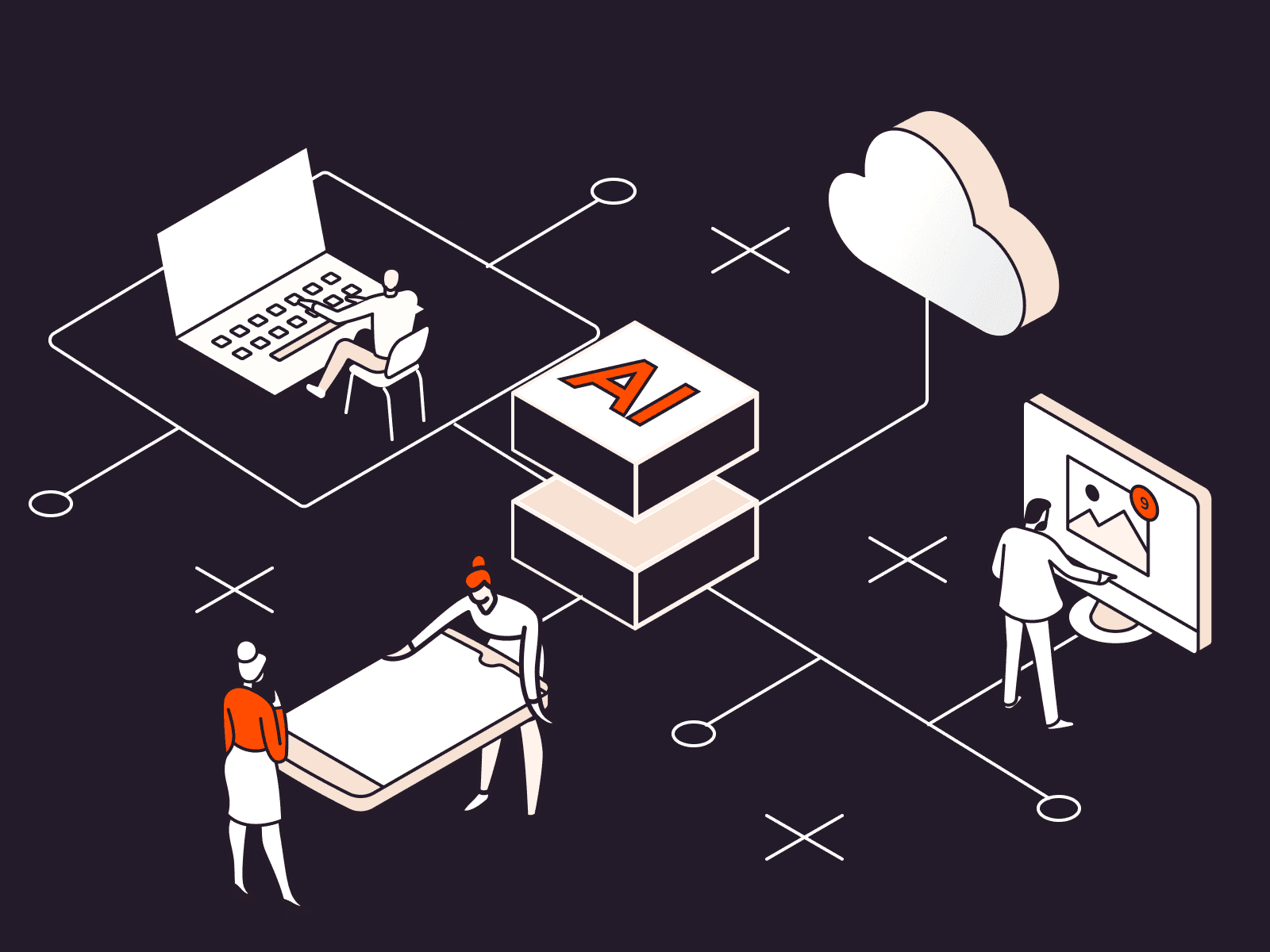
July 07, 2025
Deploying AI Models on Edge Devices: Challenges and Solutions
Deploying AI Models on Edge Devices: Challenges and Solutions
Have you considered how your smartphone, smartwatch, or your car can make dynamic decisions without the cloud? Did you ever thought what's its secret? It is edge devices and AI algorithms that process data locally. These smart gadgets provide real-time translations and self-driving vehicle predictions without cloud servers.
We know how amazing this technology is but along with its charms, installing AI models on edge devices is also difficult. I will explain these issues and provide some practical solutions to make AI on edge devices viable, efficient, and scalable in this guide.
What Are Edge Devices and Why Are They Important for AI?
Edge devices are little devices we carry or use in industry. This includes smartphones, wearables, IoT sensors, drones, and smart cameras. These devices handle data without cloud servers, making them swift and efficient for dynamic decision-making.
Due to their internet connection independence, edge device AI models are critical. A smart thermostat that changes the temperature of a room based on what is going on does not need to check every data point in the cloud. This local processing offers speedier replies, improved privacy (data remains on the device), and most importantly now it incredibly reduces network dependency.
Edge AI has immense potential, but implementing these models is difficult. Let's examine these challenges and find solutions.
Key Challenges in Deploying AI Models on Edge Devices
Limited Computational Power
Edge devices have low processing capacity, which makes deploying AI models difficult. Cloud servers have enormous GPUs and TPUs, but edge devices don't. While running more advanced AI models also expect a slight decrease in performance. Cloud-based models may be too big or resource-intensive for edge devices.
Storage Constraints
Storage is another issue. Edge devices have limited storage, while deep learning models with millions of parameters are enormous. Fitting these models onto devices with limited storage is a tricky task.
Power Consumption
Any smartwatch or fitness tracker user knows how important battery life is. AI models will also drain device's power fastly, particularly on battery-powered devices. Optimization for low power usage and accurate projections is crucial.
Real-Time Processing Needs
The last problem is real-time processing. Millisecond choices are common for AI models. Edge devices with minimal computational power may struggle. Edge devices cannot reply rapidly enough for autonomous driving or industrial automation without real-time processing.
Solutions to Overcome These Challenges
Now that we know the challenges, let's try to fix them.
Model Optimization Techniques
Model optimization addresses computing power constraints. Quantization makes neural network weights less accurate, models smaller, and inference time longer.
import torch
import torch.quantization
# Load pre-trained model
model = torch.load("model.pth")
# Convert the model to a quantized version
model.qconfig = torch.quantization.get_default_qconfig('fbgemm')
torch.quantization.prepare(model, inplace=True)
model = torch.quantization.convert(model, inplace=True)
Model Compression
Another useful way is model compression. Weight sharing and low-rank factorization may reduce model size without affecting performance. The model suits your edge device's storage.
Efficient Hardware Utilization
Working with edge devices requires specific hardware. Adding NPUs or TPUs in devices will accelerate machine learning. Also, you will shock by the performance increase with these hardware accelerators.
Edge AI Frameworks
Several frameworks simplify edge device AI model deployment. TensorFlow Lite, ONNX Runtime, and OpenVINO are great. These frameworks optimize models for edge devices for easy cloud-based models conversion to local and efficient ones.
Example: Deploying a Simple AI Model on Edge Device
Let's try TensorFlow Lite's basic edge device model deployment.
1. Start with a trained TensorFlow model. Suppose you created an image classification model. Next, adapt this model to TensorFlow Lite:
import tensorflow as tf
# Load your trained model
model = tf.keras.models.load_model("image_classifier.h5")
# Convert it to TensorFlow Lite
converter = tf.lite.TFLiteConverter.from_keras_model(model)
tflite_model = converter.convert()
# Save the converted model
with open("model.tflite", "wb") as f:
f.write(tflite_model)
2. Implement the model to your edge device after conversion. Now, the device's TensorFlow Lite interpreter can make real-time predictions.
Conclusion
So, you see how easy it is to implement AI models on edge devices with the correct approaches and tools. By the end of this guide you can create dynamic, low-latency apps that works easily on resource-constrained devices by quantizing, trimming, and compressing models and using specialized hardware and frameworks.
679 views
