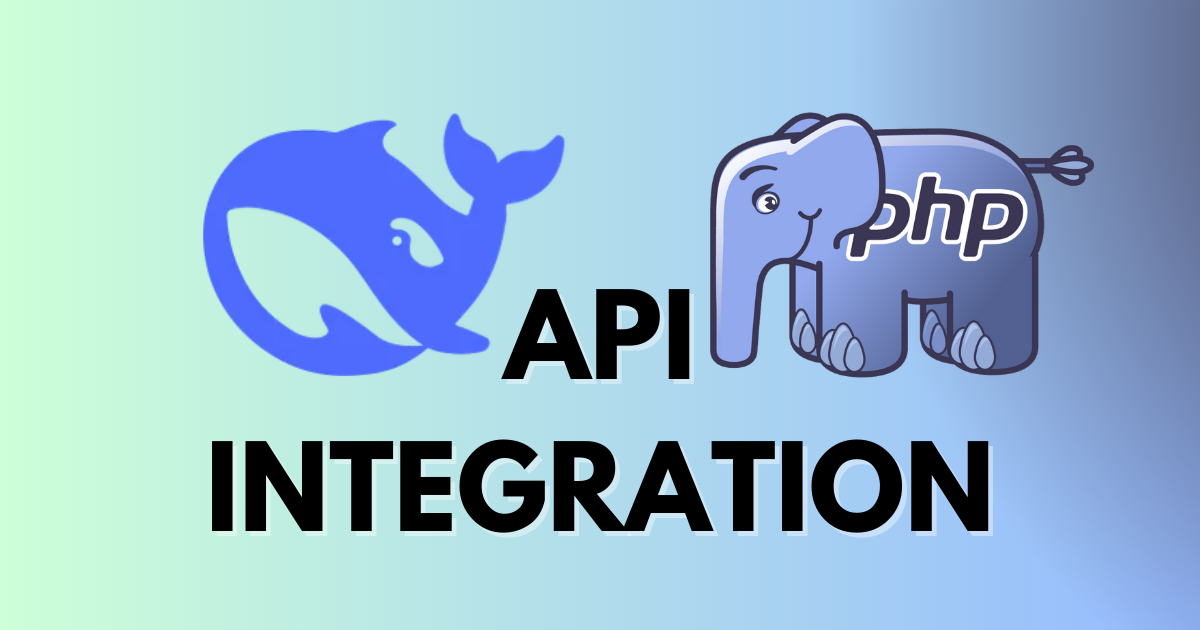
March 21, 2025
DeepSeek PHP Client: Effortless AI Integration for Developers
Imagine simple addition of artificial intelligence capabilities to your PHP projects. This is DeepSeek PHP Client offering. For developers, this package makes getting in touch to DeepSeek's AI models shockingly simple.
APIs are not challenging anymore. DeepSeek PHP Client offers PHP-first, simple request building and real-time responses. This package makes building a chatbot, writing code, or automating using artificial intelligence simpler. Let's set and optimize its incredible capabilities.
Features of DeepSeek PHP Client
The flawless building design of this package makes chaining tasks simple. The syntax is simple, hence you will not need to do a lot extensive API requests.
Another shift is enterprise availability. Large-scale applications would find it perfect as it communicates seamlessly with HTTP clients and is PSR-18 compliant. Also excellent is model adaptability. Select DeepSeek Coder, DeepSeek Chat, another model based on your needs.
The package provides real-time responses via streamings. Turn on streaming to cut off pointless setups.
DeepSeek PHP Client fits many HTTP clients really well. Guzzle is the standard. Developers of Laravel and Symfony, however, may quickly convert to Symfony HTTP Client.
Installation & Requirements
Setting up DeepSeek PHP Client is simple. It works as long as you have PHP 8.1 or higher. Run to install the package:
composer require deepseek-php/deepseek-php-clientThat's it. Once installed, you're ready to start making API calls with just a few lines of code.
Quick Start Guide
Getting started is very simple. You can ask DeepSeek's AI a question and get an answer with just two lines of code:
use DeepSeek\DeepSeekClient;
$response = DeepSeekClient::build('your-api-key')
->query('Explain quantum computing in simple terms')
->run();
echo $response;This package utilizes the deepseek-chat model with 0.8 temperature by default. Advanced options give you greater control.
Advanced Configuration
Sometimes you need more. You may wish to tweak the AI model, allow streaming, or adjust the response. Here's how:
use DeepSeek\DeepSeekClient;
use DeepSeek\Enums\Models;
$client = DeepSeekClient::build(apiKey:'your-api-key', baseUrl:'https://api.deepseek.com/v3', timeout:30, clientType:'guzzle');
$response = $client
->withModel(Models::CODER->value)
->withStream()
->withTemperature(1.2)
->run();
echo 'API Response: '.$response;In this example, we've specified:
- DeepSeek Coder model instead of the default chat model.
- Streaming enabled for real-time responses.
- A higher temperature of 1.2 to make responses more creative.
Using Symfony HTTP Client
Developers will be pleased to find that DeepSeek PHP Client natively supports Symfony's HTTP Client. Simply add a parameter to build() to switch it:
// Default settings
$client = DeepSeekClient::build('your-api-key', clientType:'symfony');
// With custom settings
$client = DeepSeekClient::build(apiKey:'your-api-key', baseUrl:'https://api.deepseek.com/v3', timeout:30, clientType:'symfony');
$client->query('Explain quantum computing in simple terms')
->run();This package is flexible enough to use your choice HTTP client without trouble.
Retrieving Available Models
Which DeepSeek models are available? Simply run this command to get a list of all models:
use DeepSeek\DeepSeekClient;
$response = DeepSeekClient::build('your-api-key')
->getModelsList()
->run();
echo $response;
This will return a JSON response containing the list of models:
{
"object": "list",
"data": [
{"id": "deepseek-chat", "object": "model", "owned_by": "deepseek"},
{"id": "deepseek-reasoner", "object": "model", "owned_by": "deepseek"}
]
}
Conclusion
Powerful and developer-friendly, DeepSeek PHP Client adds AI to PHP. You can easily use DeepSeek's AI models to construct chatbots, generate content, or automate processes using this package.
Its smooth API, streaming capabilities, and framework compatibility make it essential. Install and explore with the package. You will be astonished at how rapidly PHP applications can use AI.
515 views
