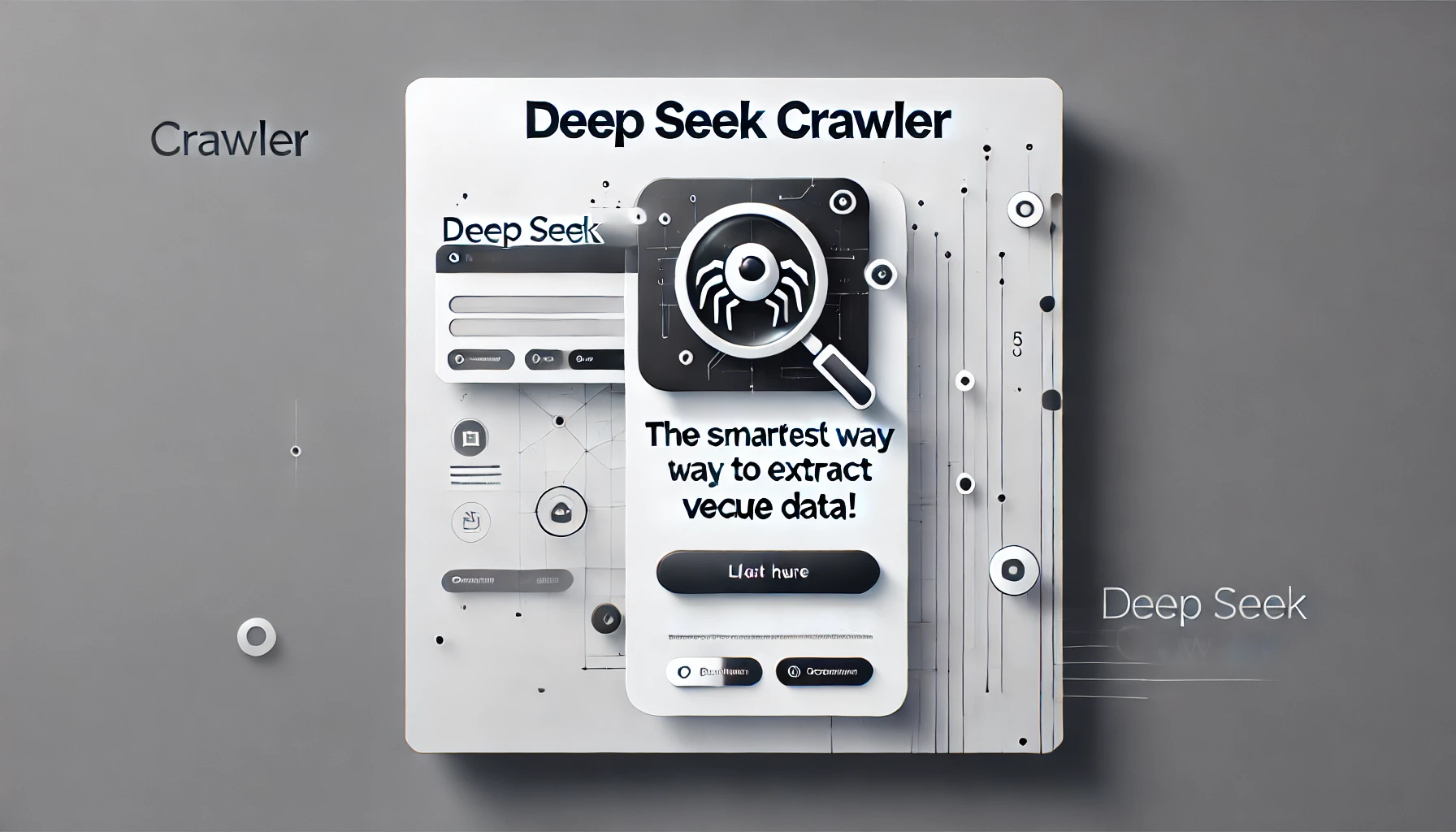
March 12, 2025
Deep Seek Crawler: The Smartest Way to Extract Venue Data!
Have you required to extract venue info from a website without hours of copying and pasting? I have experienced that, and it is frustrating. I created Deep Seek Crawler, a Python-based web scraper that automates the process using Crawl4AI and asynchronous programming. Using a language model (LLM) for data extraction makes it faster, smarter than usual scrapers. For basic use and analysis, a CSV file arranges all venue data.
So, let's find a strong, beginner-friendly web scraper here. I will explain how to set it up, run it locally, and optimize it in this article.
Key Features of Deep Seek Crawler
Deep Seek Crawler searches asynchronous to scrape numerous pages. Much quicker than earlier methods. LLM pulls venue data automatically, enhancing data accuracy. DeepSeek Crawlers can fit to website architecture instead of rule-based scraping, therefore minimizing design changes.
One more thing I love about this tool is that it can export to CSV. For analysis, the retrieved data is organized and stored in Excel, Google Sheets, or a database.
Let's install it on your computer.
Setting Up and Running Deep Seek Crawler Locally
Before running the crawler, install Python 3.8 or above. Dependencies like Crawl4AI, aiohttp, pandas, and beautifulsoup4 are also necessary.
First, clone the repository:
git clone https://github.com/yourusername/deep-seek-crawler.git
cd deep-seek-crawler
Next, create and activate a virtual environment:
python -m venv venv
source venv/bin/activate # macOS/Linux
venv\Scripts\activate # Windows
Install the required dependencies:
pip install -r requirements.txt
Once everything is set up, you can start the crawler by running:
python crawler.py It retrieves venue data from predefined URLs, extracts information using the language model, and saves it to CSV.
How Deep Seek Crawler Works?
To scrape venue data effectively, Deep Seek Crawler works asynchronously. Take things step-by-step.
First, we import the necessary libraries:
import asyncio
import aiohttp
import csv
from bs4 import BeautifulSoup
from crawl4ai import Crawler
from llm_extractor import extract_data # Custom LLM-based extractor
A custom class that extends Crawl4AI's Crawler module contains the scraping mechanism. This class processes page data using BeautifulSoup and extracts venue information using LLM.
class VenueCrawler(Crawler):
async def fetch_page(self, session, url):
async with session.get(url) as response:
return await response.text()
async def parse(self, html):
soup = BeautifulSoup(html, "html.parser")
venues = soup.find_all("div", class_="venue-card")
extracted_data = [extract_data(venue.text) for venue in venues] # LLM extractor
return extracted_data
async def save_to_csv(self, data):
with open("venues.csv", "w", newline="") as file:
writer = csv.writer(file)
writer.writerow(["Venue Name", "Location", "Price Range"])
writer.writerows(data)
Finally, we run the crawler asynchronously, processing multiple pages at the same time:
async def main():
urls = ["https://example.com/venues?page=1", "https://example.com/venues?page=2"]
async with aiohttp.ClientSession() as session:
crawler = VenueCrawler(session)
results = await asyncio.gather(*[crawler.fetch_page(session, url) for url in urls])
parsed_data = [await crawler.parse(html) for html in results]
await crawler.save_to_csv(parsed_data)
asyncio.run(main())When run, the script retrieves venue information, extracts pertinent data, and saves venues.csv.
Where Can You Use Deep Seek Crawler?
There are several uses for this tool. This crawler saves event planners hours of research by quickly finding wedding venues. It may help market research companies compare competitor pricing, and real estate platforms compare venue listings. Even venue availability trend analysts may profit from its structured data.
Asynchronous processing makes it ideal for large-scale scraping, saving time on sluggish, one-page-at-a-time queries.
Fine-Tuning Deep Seek Crawler for Better Performance
Easy optimization is a highlight of Deep Seek Crawler.
As you know extra large datasets can cause more concurrent limitations. It scrapes numerous sites by default, however a semaphore may limit requests to avoid server overload:
async def main():
sem = asyncio.Semaphore(5) # Limits to 5 requests at a time
urls = ["https://example.com/venues?page=" + str(i) for i in range(1, 6)]
async with aiohttp.ClientSession() as session:
crawler = VenueCrawler(session)
tasks = [crawler.fetch_page(session, url) for url in urls]
results = await asyncio.gather(*tasks)
If a website has rate constraints, postponing searches might help to prevent blocking:
async def fetch_page(self, session, url):
async with session.get(url) as response:
await asyncio.sleep(2) # Wait 2 seconds before the next request
return await response.text()The scraper may also need data extraction tweaks. Extract_data() analyzes and organizes venue data using an LLM. You could change this approach to get latest data on facilities, client comments, and booking availability.
Conclusion
Web scraping is easy using Deep Seek Crawler. These technologies are fast, smart, and scalable for venue listings, market research, and event space aggregation. Its asynchronous design, LLM-powered data extraction, and CSV output make it efficient and simple.
After seeing how it works, why not try it? Install it, play with the parameters, and customize it. Once you try Deep Seek Crawler, you will never need manual data extraction again!
508 views
