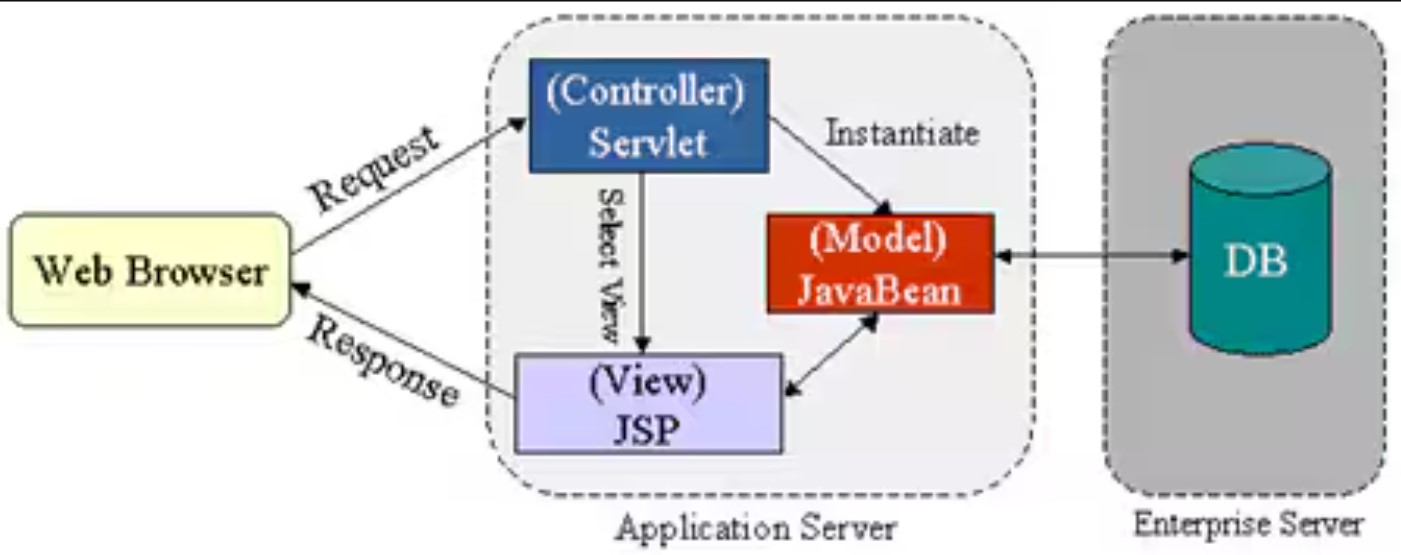
June 12, 2025
Dynamic Web Pages with JSP: Using JavaBeans and JSTL
JSP (JavaServer Pages) makes dynamic web pages simpler to create. Your difficulty with repeated Java code in servlets to create HTML is not unique. Thankfully, JSP lets us apply Java directly into web pages, simplifying our lives. Using JavaBeans with JSTL keeps code clean, organized, and maintainable. This blog article shows how to construct dynamic web pages using JavaBeans and JSTL.
Understanding JSP
JSP is a strong Java web application technology. JSP enables us embed Java code directly in HTML files, unlike servlets, which need a lot of Java code to make basic HTML pages. Dynamic content creation is easy.
However, putting Java code straight into JSP files may become cluttered and difficult to maintain. Here come JavaBeans and JSTL. We can distinguish our business logic from our display layer using JavaBeans, and JSTL tags eliminate the requirement for scriptlets. Together, they simplify JSP development.
JavaBeans: Encapsulating Business Logic
JavaBeans are repeatable Java classes that have a few basic rules: they need to have a public constructor with no arguments, private variables, and methods to get and set those variables. This structure stores and manipulates data while modularizing code.
Create a JavaBean to store user data. It may look like:
public class User {
private String name;
public String getName() { return name; }
public void setName(String name) { this.name = name; }
}This simple JavaBean lets us save and get a user's name in an organized way.
Using JavaBeans in JSP
We can now include our User JavaBean into a JSP page. Instead of making objects by hand in scriptlets, we use the tag to create a JavaBean and easily access its features.
Here's how we set and get values in JSP:
<jsp:useBean id="user" class="com.example.User" scope="session"/>
<jsp:setProperty name="user" property="name" value="John Doe"/>
<p>Welcome, <jsp:getProperty name="user" property="name"/>!</p>This makes our JSP page clean and removes the need for specific Java code. The JavaBean manages the code, and JSP deals with how things look.
Making JSP simpler with JSTL Using all the time can get tedious, even when you have JavaBeans. That is where JSTL is useful. JSTL offers easy-to-use tags for common tasks such as loops, conditions, and styling. This makes it less necessary to write Java code in JSP.
To use JSTL, we start by adding the tag library to our JSP file:
<%@ taglib uri="http://java.sun.com/jsp/jstl/core" prefix="c" %>
Now, instead of writing a scriptlet for a loop, we can use JSTL's <c:forEach> tag:
<c:forEach var="i" begin="1" end="5">
<p>Item: ${i}</p>
</c:forEach>This is much cleaner than making a for loop in Java inside our JSP file.
Combining JavaBeans and JSTL for Dynamic Web Pages
Let's merge everything using JavaBeans and JSTL. As required, we wish to display names from a JavaBean of persons. Use JSTL instead of repeatedly.
If our list of people is stored in a session attribute called userList, we can go through it this way:
<c:forEach var="user" items="${userList}">
<p>Name: ${user.name}</p>
</c:forEach>JSTL automatically gets JavaBean data, making our JSP page clean and readable.
Conclusion
JavaBeans and JSTL let us develop well-structured, dynamic web pages without Java code in JSP files. JavaBeans isolate business logic from display, whereas JSTL offers strong tags for typical tasks. They simplify JSP development and maintenance. JavaBeans and JSTL transform JSP development. Ready to continue? Use servlets and JSP to implement these concepts in an MVC architecture!
678 views
