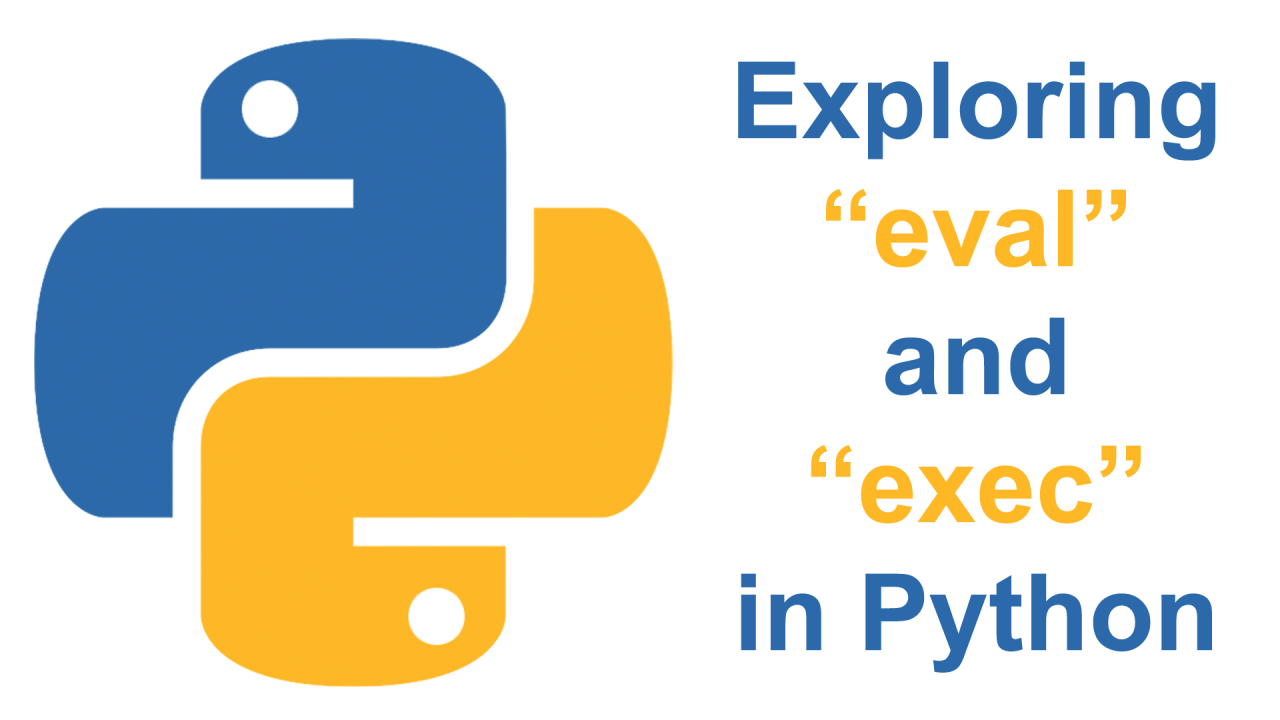
June 06, 2025
Dynamic Code Execution in Python: Exploring exec and eval Safely
As Python coders, we all appreciate how great it is to run flexible and changing code. If you are using scripts right away or trying to improve your application, the exec and eval methods can feel like magic. With great power comes great duty. These methods let you run Python code on the spot, but they also have serious risks. In this article, I will explain how exec and eval work, the risks they pose, and how to use them safely. Safety is the top priority in programming.
Understanding exec and eval
Let's proceed with the principles. The exec function lets you run Python code that you give it as a string. Imagine creating code dynamically from user input or other runtime situations. You can use exec to run that code as if it had been part of the program from the beginning.
Here's a simple example:
code = "def greet(name): print(f'Hello, {name}!')"
exec(code)
greet("Alice")This defines a greet function and calls it with argument "Alice" to return "Hello, Alice!" It is very powerful, but it also means you might run dangerous code if you are not careful.
However, eval evaluates Python expressions and returns their results. Eval analyzes one expression, whereas exec runs many lines. For example:
result = eval("3 + 4")
print(result)This evaluates "3 + 4" and prints 7. It is ideal for evaluating mathematical expressions or code and getting the answer immediately.
The Risks of Using exec and eval
It sounds cool, right? Here comes the hard part. Because they execute arbitrary code, exec and eval are hazardous if misused. But what's the main risk? Code injection. You may execute malicious code by passing user input straight to these functions without validation.
Imagine designing a calculator app that lets users enter equations to evaluate. A smart attacker might insert dangerous code like this using eval on user input:
eval("os.system('rm -rf /')") # Dangerous command to delete filesThis would execute the rm -rf / command, which could wipe out an entire system. That's a nightmare scenario for any developer.
Best Practices for Safe Usage
Now that we know the concerns, how can we utilize exec and eval safely? Be careful with input and restrict code execution.
Check all inputs first. Never send arbitrary user strings to exec or eval. Evaluate an expression using any specified forms or rules. Remove hazardous code from input for easy math.
Limiting execution scope is another key method. Exec and eval use globals and locals for code environment. Use variables to restrict running code. Example using exec:
safe_globals = {"__builtins__": {}}
exec("print('Hello, world!')", safe_globals)Removing built-in functions from the global scope made risky code difficult to execute.
Python's ast.literal_eval evaluates numbers, strings, and lists without code. This is safer for literal examination.
When to Avoid exec and eval
Some scenarios need avoiding exec and eval. Avoid dynamically executing code without understanding the risks. There are often safer choices. You may use a custom parser or an abstract syntax tree (AST) to examine code structure before processing user input.
Consider regulated dynamic code execution for big projects. Many patterns and libraries may do similar things without jeopardizing your app.
Conclusion
exec and eval are useful tools for creating flexible, dynamic Python programs. However, one must use care when given with such tools. Validating inputs, limiting what the functions can do, and looking for better options helps lower the risks of these functions. Python has many great benefits, but it also has risks. So, it is important to focus on security when executing dynamic code.
705 views
