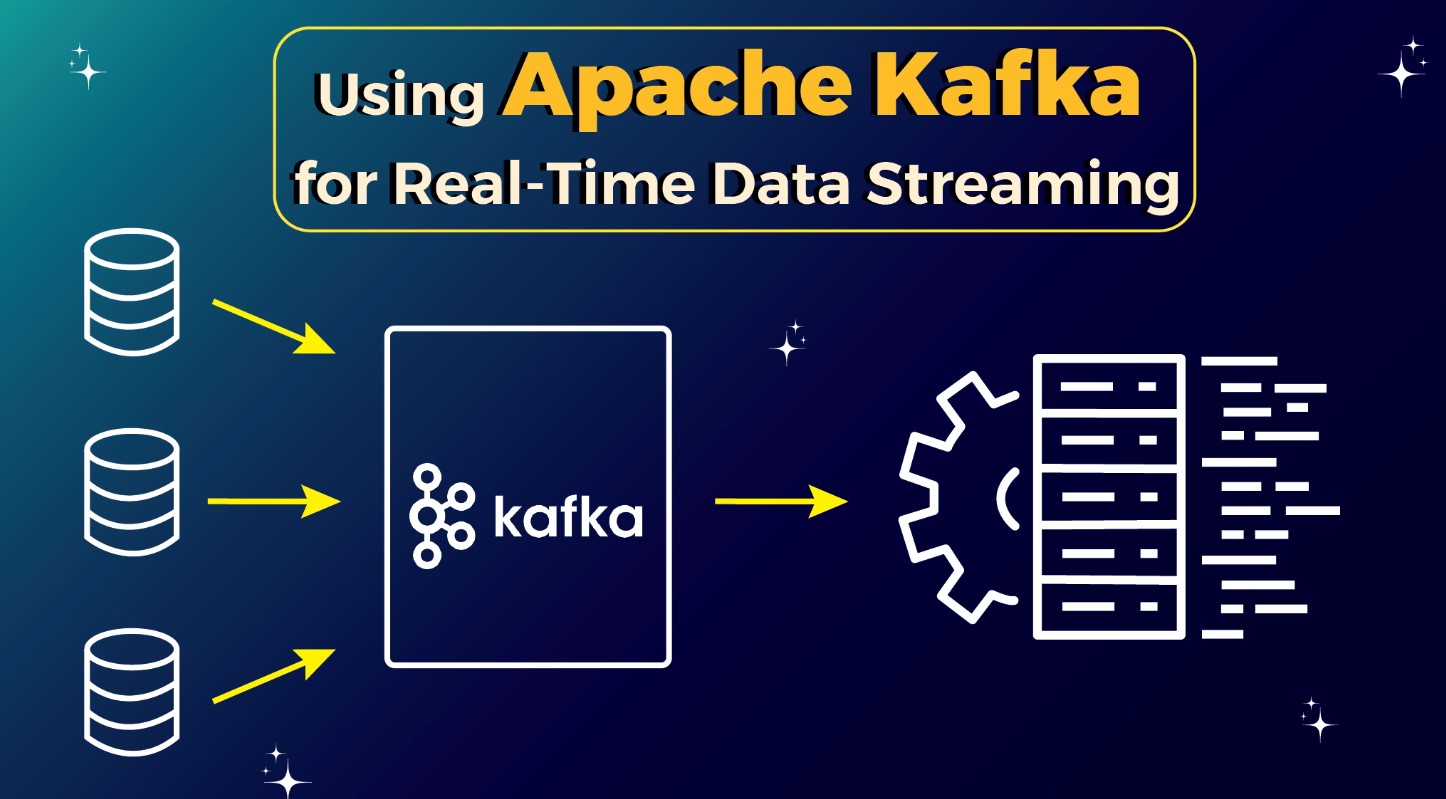
May 12, 2025
How to Use Python for Real-Time Data Streaming with Kafka
Real-time data processing and response is crucial in today's fast-paced digital environment. Website user activity monitoring, IoT sensor data processing, and stock market trend analysis all need real-time data streaming. You have come to the right place to learn how to create this magic. Python with Apache Kafka provide strong real-time data pipelines.
What is Apache Kafka?
First, let's analyze Kafka before learning how. Apache Kafka is an open-source distributed event-streaming technology that handles enormous data with fault tolerance and scalability.
The core of Kafka are producers (data senders), consumers (data receivers), topics (data categories), and brokers. Kafka is a fast messaging system for managing real-time data streams.
Setting Up Kafka and Python
Install a Kafka server for the start. You may install Kafka locally or utilize Confluent Cloud. To interact with Kafka in Python, use kafka-python or confluent-kafka.
Here's a quick step-by-step:
- 1. Install Kafka: Install a server using the Kafka documentation.
- 2. Install Python Libraries: Install Kafka client library using pip:
pip install kafka-python
- 3. Set Up a Basic Producer:
from kafka import KafkaProducer
producer = KafkaProducer(bootstrap_servers='localhost:9092')
producer.send('test-topic', b'Hello, Kafka!')
producer.close()
- 4. Set Up a Basic Consumer:
from kafka import KafkaConsumer
consumer = KafkaConsumer('test-topic', bootstrap_servers='localhost:9092')
for message in consumer:
print(f"Received: {message.value.decode()}")
You may now send and receive data!
Creating a Real-Time Data Pipeline with Python and Kafka
Let's design a real-time pipeline sequentially. Consider streaming IoT sensor temperature data.
Step 1: Define the Data Source
Simulate data to simplify. Here's an example:
import random
import time
def generate_sensor_data():
while True:
yield {'sensor_id': 1, 'temperature': random.uniform(20.0, 30.0)}
time.sleep(1)
Step 2: Write the Kafka Producer
Send this data to Kafka:
from kafka import KafkaProducer
import json
producer = KafkaProducer(
bootstrap_servers='localhost:9092',
value_serializer=lambda v: json.dumps(v).encode('utf-8')
)
for data in generate_sensor_data():
producer.send('sensor-data', data)
print(f"Sent: {data}")
Step 3: Write the Kafka Consumer
Process the data in real time:
from kafka import KafkaConsumer
consumer = KafkaConsumer(
'sensor-data',
bootstrap_servers='localhost:9092',
value_deserializer=lambda v: json.loads(v.decode('utf-8'))
)
for message in consumer:
data = message.value
print(f"Processing: {data}")
This is a basic real-time pipeline!
Use Cases for Real-Time Data Streaming
- Monitoring systems: Quickly find any issues or unusual activities.
- Real-Time Dashboards: Robust analysis for real-time updates.
- IoT Applications: Accept sensor input from connected devices.
Best Practices for Using Python with Kafka
- Batching and Compression: Make big datasets run faster by compressing and batching them.
- Manage Offsets: Commit buyer offsets to avoid losing data.
- Go Asynchronous: Think about using asynchronous code to manage high traffic more effectively.
- Secure the Pipeline: Secure the pipeline using encryption and authentication to safeguard data stream.
Conclusion
Python and Kafka let you exploit the power of real-time data streaming, which has changed how we manage information. From installing a Kafka server to building producers and consumers, the procedure is simple yet flexible.
Ready to move ahead? Integrate Kafka Streams or Apache Spark for proficient data processing. A few Python lines create real-time magic!
759 views
