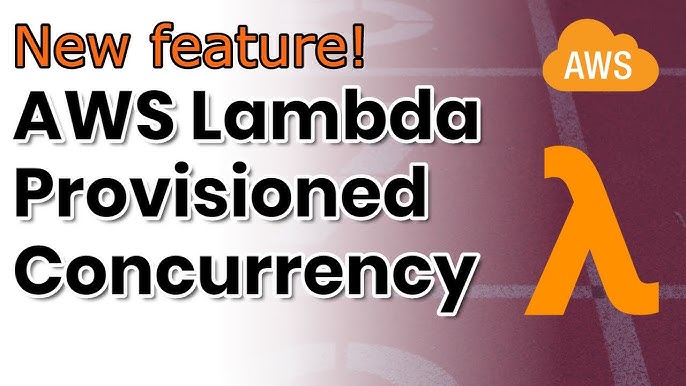
April 11, 2025
Minimizing AWS Lambda Cold Starts with Provisioned Concurrency: A Practical Guide
Have you observed AWS Lambda functions lagging, particularly after a long time? A "cold start," or delay, can significantly influence serverless application performance. Real-time APIs and latency-sensitive services must reduce startup time. I will explain how to use Provisioned Concurrency to optimize Lambda functions and avoid cold starts for a smooth, quick response in this article.
What is AWS Lambda Cold Start?
After inactivity or when AWS needs to create a fresh execution environment, an AWS Lambda function does a cold start. After an idle period, AWS Lambda must load the function's code, establish the runtime environment, and start the container, which delays the first invocation. Lambda functions with frequent invocations or low traffic and downtime between invocations encounter this delay.
Serverless systems exhibit this behavior, although milliseconds of latency might affect user experience in apps. If you are implementing a real-time API or crucial service, every request may not start slowly.
What is Provisioned Concurrency?
AWS Lambda Provisioned Concurrency addresses cold starts. You may pre-warm a certain number of Lambda instances to fulfill requests quickly using this feature. By setting the number of instances to keep warm, the function does not need to initialize on every call.
AWS Lambda automatically provisioned execution environments on demand, but Provisioned Concurrency ensures that a predetermined number of execution environments are always pre-warmed and available. This makes it perfect for real-time applications that need minimal latency since your function may start immediately.
Provisioned concurrency improves user experience, cold start delay, and performance. It costs for provisioned concurrency, even when not utilized. When choosing how many instances to keep warm, these trade-offs are essential.
How to Set Up Provisioned Concurrency
Provisioned Concurrency is easy to configure using the AWS CLI or CDK.
Using AWS CLI
To enable Provisioned Concurrency using AWS CLI, build or change your Lambda function and specify the number of concurrent executions. To enable Lambda function provided concurrency, use this easy command:
aws lambda put-provisioned-concurrency-config \
--function-name MyFunction \
--qualifier $LATEST \
--provisioned-concurrent-executions 5This command instructs AWS Lambda to pre-warm 5 MyFunction instances for requests.
Using AWS CDK
Like AWS CDK, the method is simple. After configuring your Lambda function, you can specify provisioned concurrency:
const lambdaFunction = new lambda.Function(this, 'MyLambda', {
runtime: lambda.Runtime.NODEJS_14_X,
handler: 'index.handler',
code: lambda.Code.fromAsset('lambda'),
});
lambdaFunction.addProvisionedConcurrency('MyProvisionedConcurrency', {
provisionedConcurrentExecutions: 5,
});
Your Lambda function will always have the given number of instances using the addProvisionedConcurrency method.
Best Practices for Using Provisioned Concurrency
Setting up Provisioned Concurrency requires balancing cost and performance. Establish your application's anticipated traffic patterns. If your Lambda function handles traffic spikes at certain periods, you may alter the number of pre-warmed instances.
Provisioned Concurrency improves response times but costs more. Using AWS CloudWatch to monitor Lambda metrics helps measure performance and change concurrency settings. Reduce the number of supplied instances for low-activity Lambda functions to save money.
Conclusion
Applications that need fast reaction times and low latency must reduce Lambda cold starts. Provisioned Concurrency makes your functions available when needed without cold starts. Set a specific number of pre-warmed instances to provide a smooth, consistent user experience, particularly for real-time applications. This feature costs, but performance and user happiness are worth it. Consider using Provisioned Concurrency for AWS Lambda functions to improve serverless apps.
1.9k views
