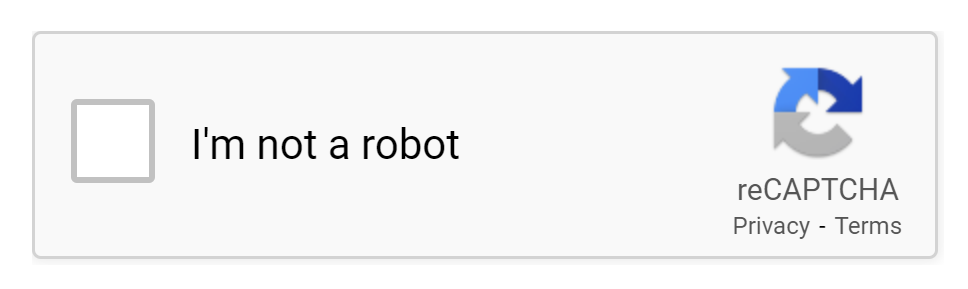
June 27, 2024
Safeguarding Your Django Website with reCAPTCHA: A Comprehensive Guide
In today's digital age, where online security threats loom large, safeguarding your website from malicious bots and spam is paramount. One powerful tool at your disposal is reCAPTCHA, a free service offered by Google that helps protect your website from abuse while letting real users pass through with ease. If you're a Django developer looking to fortify your web application, integrating reCAPTCHA is a prudent step towards enhancing security and user experience.
Understanding reCAPTCHA
reCAPTCHA is a widely used service that aims to distinguish between human users and bots. It presents users with challenges, such as identifying objects in images or solving puzzles, that are easy for humans to solve but difficult for automated scripts. By incorporating reCAPTCHA into your Django website, you can mitigate spam submissions, prevent brute-force attacks, and enhance the overall security posture of your application.
Integrating reCAPTCHA into Django
Here's a step-by-step guide on how to integrate reCAPTCHA into your Django project:
Step 1: Sign Up for reCAPTCHA
Visit the reCAPTCHA website and sign up for an account if you haven't already. Register your website and obtain the necessary site and secret keys.
Step 2: Install Required Packages
Ensure you have the necessary packages installed in your Django environment. You'll likely need django-recaptcha, which provides a simple way to integrate reCAPTCHA with Django forms. You can install it using pip:
pip install django-recaptcha
Step 3: Configure Settings
Add the following configuration to your Django settings file:
RECAPTCHA_PUBLIC_KEY = 'your_public_key'
RECAPTCHA_PRIVATE_KEY = 'your_private_key'
Replace 'your_public_key' and 'your_private_key' with the keys obtained from the reCAPTCHA website.
Step 4: Integrate with Forms
Now, integrate reCAPTCHA with your Django forms. In your forms.py file, import the necessary module:
from captcha.fields import ReCaptchaField
Then, add the ReCaptchaField to your form:
class YourForm(forms.Form):
# Your form fields
captcha = ReCaptchaField()
Step 5: Display reCAPTCHA in Templates
In your template where you render the form, include the reCAPTCHA widget:
<form method="post">
{% csrf_token %}
{{ form.as_p }}
<button type="submit">Submit</button>
</form>
Testing and Deployment
After integrating reCAPTCHA into your Django project, thoroughly test its functionality to ensure it's working as expected. Verify that the reCAPTCHA challenges are displayed correctly and that submissions are validated appropriately.
Once satisfied with the testing, deploy your Django application with reCAPTCHA enabled to your production environment. Monitor its performance and security closely, and be prepared to tweak the configuration as necessary to adapt to evolving threats.
Conclusion
Incorporating reCAPTCHA into your Django website is a proactive measure to bolster security and protect against spam and abuse. By following the steps outlined in this guide, you can seamlessly integrate reCAPTCHA into your Django forms, enhancing the overall security posture of your web
1.1k views
