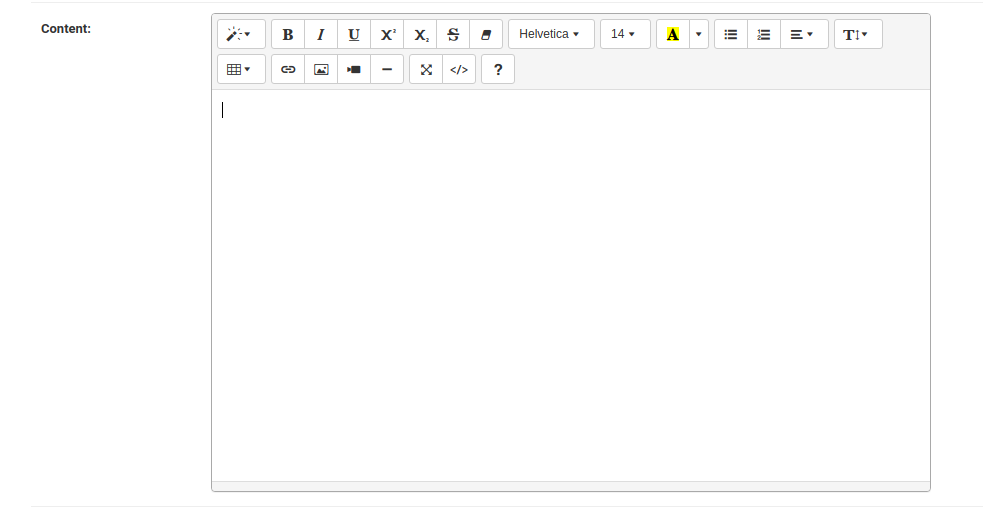
May 30, 2024
Enhance Your Django Experience: Integrating Summernote WYSIWYG Editor
In the dynamic realm of web development, Django stands tall as a Python web framework renowned for its efficiency, scalability, and elegance. Its versatility makes it a preferred choice for developers seeking to build robust web applications swiftly. However, when it comes to empowering users with rich text editing capabilities, the default textarea input might feel somewhat limiting. This is where integrating a WYSIWYG (What You See Is What You Get) editor like Summernote can revolutionize the user experience and content creation process within Django applications. Let's dive into how you can seamlessly integrate Summernote into your Django projects to enhance user interaction and content management.What is Summernote?
Summernote is an open-source WYSIWYG editor that provides a simple yet powerful editing experience. It offers features like formatting text, inserting images, creating tables, and much more, all in a user-friendly interface. With its customizable options and lightweight design, Summernote is an excellent choice for integrating into Django projects.
Why Integrate Summernote with Django?
Django provides powerful tools for building web applications, but when it comes to text editing, the default textarea input is rather basic. Integrating Summernote adds a layer of sophistication to your application, allowing users to format text easily without needing to know HTML markup. Whether you're building a blog, a content management system, or any other application that requires rich text editing, Summernote can significantly improve the user experience.
Integrating Summernote with Django
Integrating Summernote with Django is a straightforward process, thanks to its compatibility with the Django framework. Here's a step-by-step guide to get you started:
Step 1: Install Summernote
First, you need to install Summernote into your Django project. You can do this using pip, Python's package manager:
pip install django-summernote
Step 2: Configure Summernote in Django Settings
Next, you need to add 'django_summernote' to your INSTALLED_APPS in your Django project's settings.py file:
INSTALLED_APPS = [
...
'django_summernote',
]
Step 3: Include Summernote JavaScript and CSS Files
In your base template or wherever you want to use Summernote, include the necessary JavaScript and CSS files:
<head>
...
{% load static %}
<link href="{% static 'django_summernote/summernote-bs4.css' %}" rel="stylesheet">
<script src="{% static 'django_summernote/summernote-bs4.js' %}"></script>
</head>
Step 4: Add SummernoteWidget to Your Form
In your Django forms, replace the default textarea widget with SummernoteWidget:
from django import forms
from django_summernote.widgets import SummernoteWidget
class YourForm(forms.Form):
content = forms.CharField(widget=SummernoteWidget())
Step 5: Enable Summernote in Your Admin Panel (Optional)
If you want to use Summernote in the Django admin panel, you can do so by adding the following lines to your settings.py:
SUMMERNOTE_CONFIG = {
'iframe': False,
'summernote': {
'width': '100%',
'height': '480',
},
}
Conclusion
Integrating Summernote into your Django project can greatly enhance the text editing experience for your users. With its rich features and seamless integration, Summernote empowers developers to create dynamic and engaging web applications. By following the steps outlined above, you can quickly and easily incorporate Summernote into your Django project and take your application to the next level.
1k views
