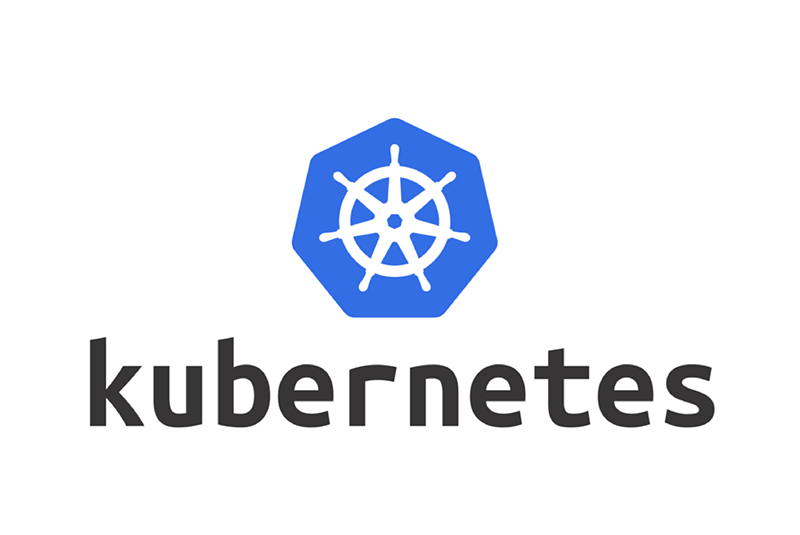
May 20, 2024
Demystifying Kubernetes: A Beginner's Guide with Code Examples
In the realm of modern software development and deployment, Kubernetes has emerged as a cornerstone technology. It's an open-source platform designed to automate deploying, scaling, and operating application containers. But for beginners, Kubernetes can seem like a daunting beast to tackle. Fear not! In this guide, we'll demystify Kubernetes with clear explanations and practical code examples.
What is Kubernetes?
Before diving into code, let's understand Kubernetes at a high level. At its core, Kubernetes (often abbreviated as K8s) orchestrates containers. Containers are a lightweight, portable, and efficient way to package applications and their dependencies. Kubernetes abstracts away the underlying infrastructure, allowing you to focus on defining how your applications should run.
Key Concepts:
- Pods: The basic unit of deployment in Kubernetes. A pod encapsulates one or more containers, such as Docker containers, and shared resources like storage volumes and networking.
- Deployments: A higher-level abstraction that manages ReplicaSets, which in turn ensure that a specified number of pod replicas are running at any given time.
- Services: An abstraction that defines a logical set of pods and a policy for accessing them. Services enable networking in Kubernetes.
- ConfigMaps and Secrets: Mechanisms to inject configuration data and sensitive information into pods without altering the container image.
Code Examples: Let's dive into some basic code examples to illustrate how Kubernetes works.
- Creating a Pod:
apiVersion: v1
kind: Pod
metadata:
name: mypod
spec:
containers:
- name: mycontainer
image: nginx:latest
ports:
- containerPort: 80
- Creating a Deployment:
apiVersion: apps/v1
kind: Deployment
metadata:
name: mydeployment
spec:
replicas: 3
selector:
matchLabels:
app: myapp
template:
metadata:
labels:
app: myapp
spec:
containers:
- name: mycontainer
image: nginx:latest
ports:
- containerPort: 80
- Creating a Service:
apiVersion: v1
kind: Service
metadata:
name: myservice
spec:
selector:
app: myapp
ports:
- protocol: TCP
port: 80
targetPort: 80
Conclusion:
Kubernetes is a powerful tool for managing containerized applications at scale. While it has a steep learning curve, understanding its key concepts and starting with simple examples can help you grasp its fundamentals. As you become more comfortable with Kubernetes, you can explore advanced features like persistent storage, networking policies, and Helm charts. Happy orchestrating!
1k views
