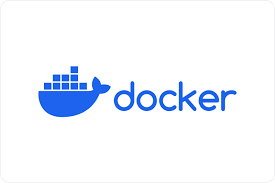
April 12, 2024
Streamlining Deployment Processes with Containerization: Simplify with Docker
In todays, fast-paced world of software development, efficiency is key. Companies strive to deliver applications swiftly while maintaining reliability and scalability. Traditional deployment methods often come with complexities and dependencies that can slow down the release process. This is where containerization, particularly using tools like Docker, comes into play. By encapsulating applications and their dependencies into lightweight containers, developers can streamline the deployment process, making it faster, more consistent, and less error-prone.
Understanding Containerization
Containerization is a lightweight alternative to virtualization, allowing applications to run in isolated environments called containers. Unlike virtual machines, containers share the host OS kernel, making them more efficient in terms of resource utilization and startup times. Docker, one of the most popular containerization platforms, provides developers with the tools to create, deploy, and manage containers effortlessly.
Benefits of Containerization
Consistency: Containers ensure that applications run consistently across different environments, from development to production. Developers can package everything their application needs into a single container image, including the runtime, libraries, and dependencies.
Isolation: Each container operates independently, preventing conflicts between applications and ensuring that changes made to one container do not affect others. This isolation enhances security and stability.
Portability: Container images are portable and can run on any platform that supports Docker. This portability enables developers to build once and deploy anywhere, whether it's on-premises servers, cloud environments, or hybrid infrastructures.
Scalability: Containers can be easily scaled up or down to accommodate changes in demand. With container orchestration platforms like Kubernetes, managing large-scale deployments becomes seamless, allowing for automatic scaling and load balancing.
Dockerizing a Node.js Application: An Example
Lets illustrate the process of containerizing a Node.js application using Docker:
Dockerfile:
Start by creating a Dockerfile in the root directory of your Node.js project. This file contains instructions for building the Docker image.
# Use an official Node.js runtime as the base image
FROM node:14
# Set the working directory in the container
WORKDIR /usr/src/app
# Copy package.json and package-lock.json to the working directory
COPY package*.json ./
# Install application dependencies
RUN npm install
# Copy the rest of the application code
COPY . .
# Expose the port on which the app will run
EXPOSE 3000
# Define the command to run the application
CMD ["node", "app.js"]
Build the Docker Image:
Open a terminal, navigate to the directory containing your Dockerfile, and run the following command to build the Docker image:
docker build -t my-node-app .
Run the Docker Container:
Once the image is built, you can run a container based on that image:
docker run -d -p 3000:3000 my-node-app
This command starts a container in detached mode (-d), exposing port 3000 on the host and forwarding it to port 3000 in the container.
With these simple steps, you've containerized your Node.js application using Docker. You can now easily deploy this container to any environment that supports Docker, ensuring consistency and reliability across the entire deployment process.
Conclusion
Containerization, particularly with Docker, revolutionizes the way applications are deployed and managed. By encapsulating applications and their dependencies into lightweight, portable containers, developers can streamline the deployment process, improve consistency, and enhance scalability. Whether you are deploying a small-scale application or managing complex microservices architectures, containerization empowers you to deliver software faster and more reliably in today's dynamic software development landscape.
903 views
