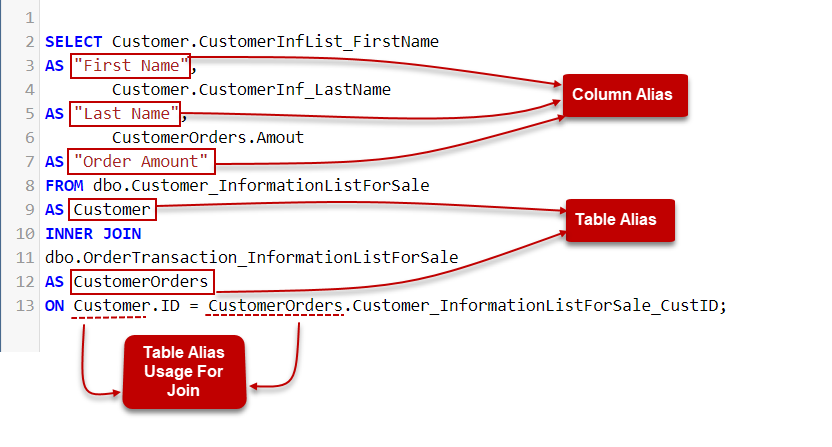
Structured Query Language (SQL) is a powerful tool for managing and retrieving data from relational databases. One of the key features that makes SQL so versatile is its ability to combine data from multiple tables using joins. SQL joins allow you to correlate rows from different tables based on a related column, enabling you to perform complex queries and extract meaningful insights from your data. In this article, we'll explore the different types of SQL joins and provide code examples to illustrate their usage.Understanding SQL Joins
SQL joins are used to retrieve data from two or more tables based on a related column between them. The most common types of joins are:
- Inner Join: Returns only the rows that have matching values in both tables.
- Left Join (or Left Outer Join): Returns all the rows from the left table and the matched rows from the right table. If there is no match, NULL values are returned for the columns from the right table.
- Right Join (or Right Outer Join): Returns all the rows from the right table and the matched rows from the left table. If there is no match, NULL values are returned for the columns from the left table.
- Full Join (or Full Outer Join): Returns all the rows when there is a match in either the left or right table. If there is no match, NULL values are returned for the columns from the table that lacks a match.
Now, let's dive into each type of join with code examples.
Implementation Examples
Inner Join
An inner join returns rows when there is at least one match in both tables.
SELECT Orders.OrderID, Customers.CustomerName
FROM Orders
INNER JOIN Customers ON Orders.CustomerID = Customers.CustomerID;
Left Join
A left join returns all rows from the left table (Orders), and the matched rows from the right table (Customers). If there is no match, NULL values are returned for the columns from the right table.
SELECT Orders.OrderID, Customers.CustomerName
FROM Orders
LEFT JOIN Customers ON Orders.CustomerID = Customers.CustomerID;
Right Join
A right join returns all rows from the right table (Customers), and the matched rows from the left table (Orders). If there is no match, NULL values are returned for the columns from the left table.
SELECT Orders.OrderID, Customers.CustomerName
FROM Orders
RIGHT JOIN Customers ON Orders.CustomerID = Customers.CustomerID;
Full Join
A full join returns all rows when there is a match in either the left or right table. If there is no match, NULL values are returned for the columns from the table that lacks a match.
SELECT Orders.OrderID, Customers.CustomerName
FROM Orders
FULL JOIN Customers ON Orders.CustomerID = Customers.CustomerID;
Conclusion
SQL joins are fundamental for combining data from multiple tables in relational databases. By understanding the different types of joins and how they work, you can write more complex queries to extract valuable insights from your data. Experiment with these join types using the provided code examples to deepen your understanding and proficiency in SQL. Happy querying!
1.1k views
